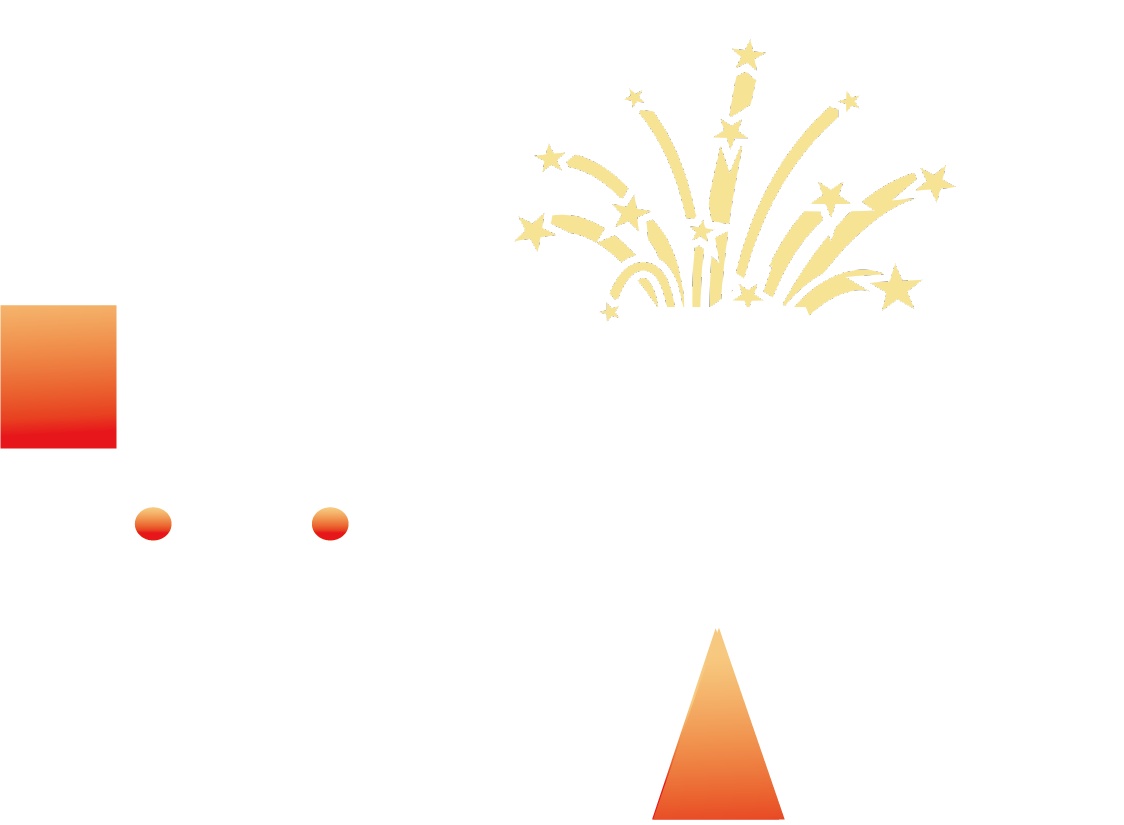What is this LoRa?
This LoRa creates a CGI effect to images
How do I use this LoRa?
Recomended way to inititiate prompt is 'This xxx photograph of a young woman'
Consider mixing this LoRa with the Scale Size LoRa at a 0.3-0.6 mix for 'undressed' body anatomy: https://tensor.art/models/810060927132208403?source_id=njq1pFzjlEOwpPEpaXny-xcu
//---//
For prompts use an image reference imaged in Joycaption: https://huggingface.co/spaces/fancyfeast/joy-caption-alpha-two
A good custom Joycaption prompt is "describe the image in 400 words"
For the DeNell FLUX model you will need to set the layer strength to 1 for best effect.
Training method:
It has been trained on 28 images, most belonging to artist 'CWSMLK'.
The e13 version is epoch 13. The subsequent epochs 18 and 19 have a lower loss rate (adherance to training data).
, but I find e13 to be the most aesthetically pleasing. See this imgur post for further info (the loss chart is at the bottom): https://imgur.com/gallery/flux-multi-image-lora-training-on-single-768x1024-landscape-image-POcrHc8
The method used is putting three portrait images into a single 768x1024 frame and running the image through joycaption.
First image from the left is a face portrait , the second image in the 768x1024 frame is a full-body shot , and the third image is nudity.
This means that in 768x1024 landscape mode , you can prompt double or tripple images into a single generation.