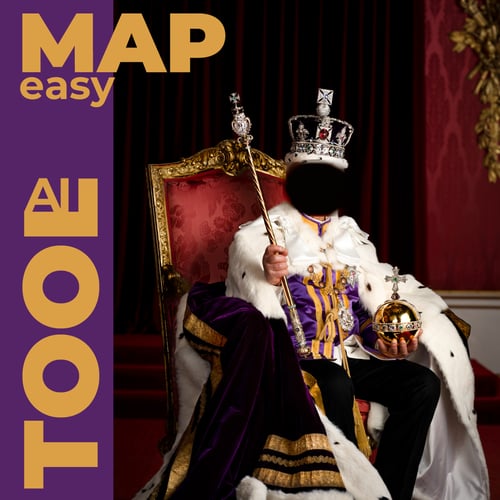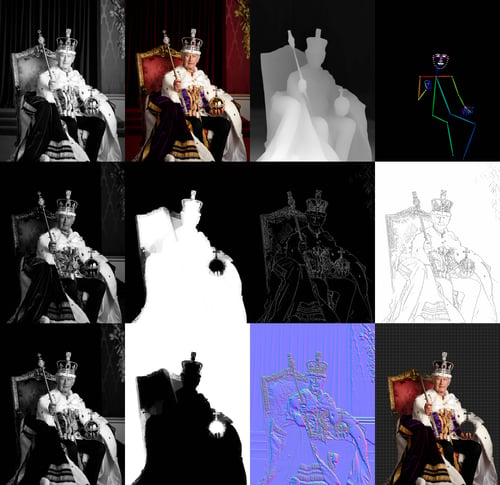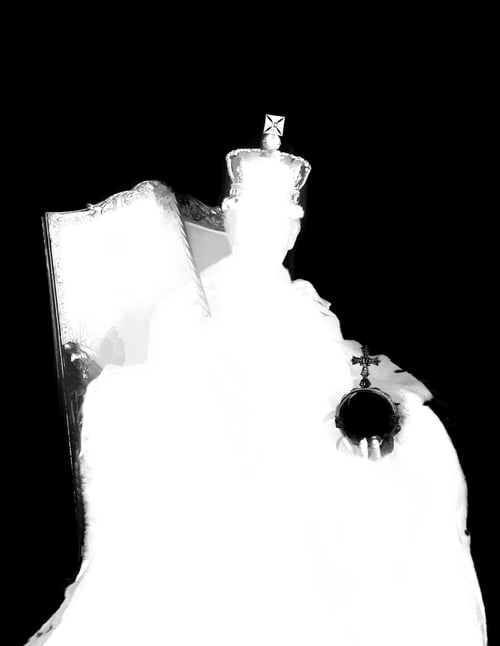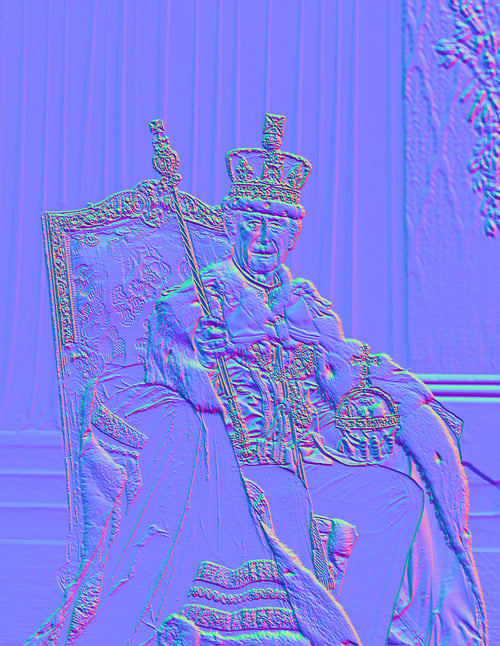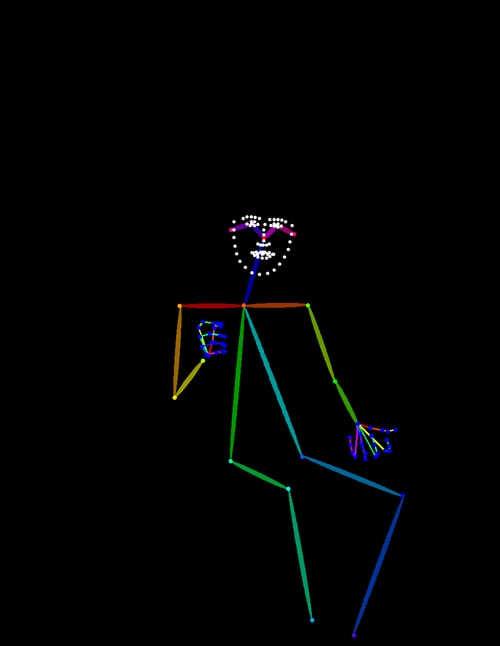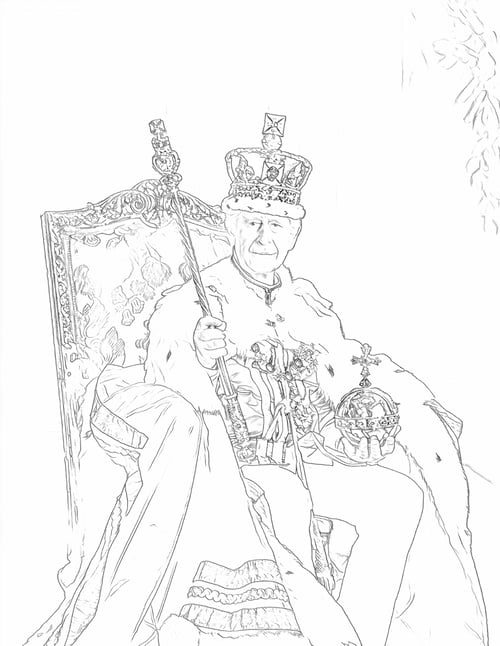Instructions
Uploead your image,
Set a mimum height dimention value in numbers, I suggest you 1080,
Tell the IA what thing you want to segment (isolate), I suggest you write subject to get your person subject.
Press generate
You'll get, in order:
Depthmap
The isolated selected subject
The isolated selected subject mask (default)
The isolated selected subject mask (inverted)
Normalmap
Red channel image
Green channel image
Blue channel image
Openpose
Lineart (default)
Lineart (inverted)