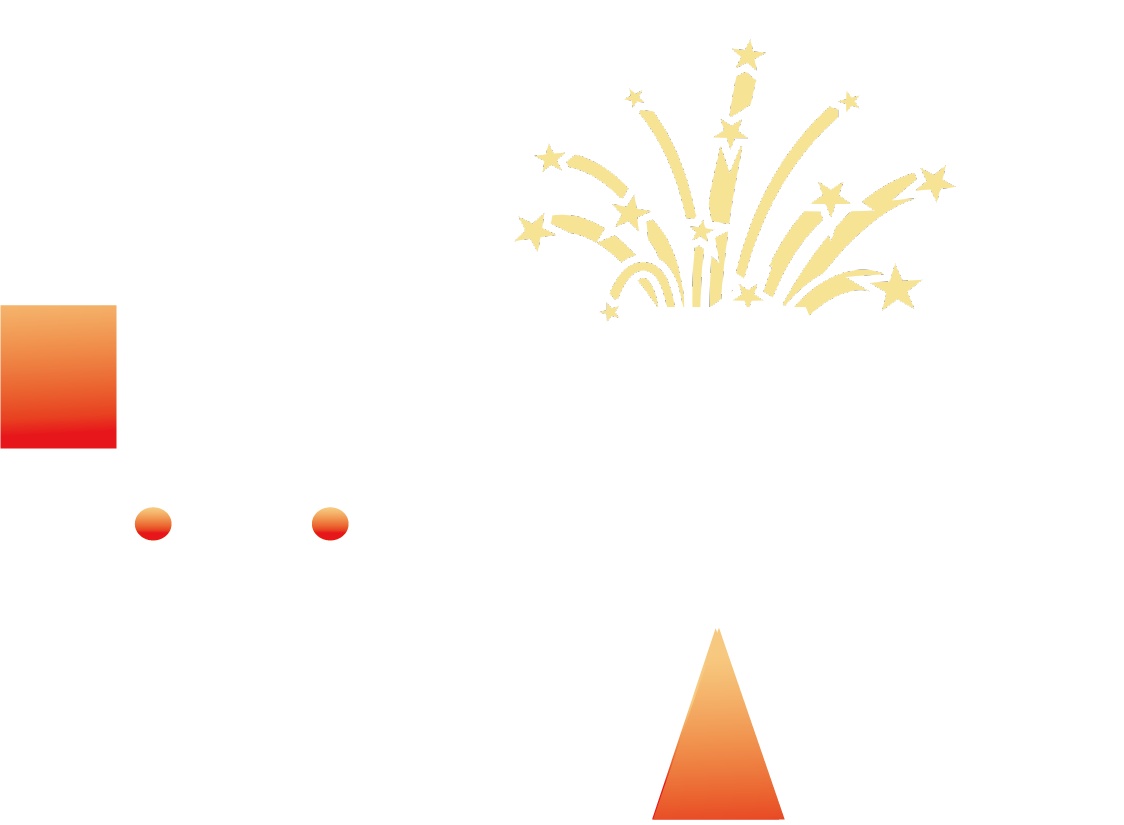Give everyone Rinnegan / Sharingan.
SETTINGS
********************************************
Inpaint Denoise = 0.45 - 0.65 darker eyes need higher denoise
CFG Scale = 5 - 12 higher value will boost the color
Rinnegan:
tags = Rinnegan eyeball, man's eye, woman's eye, real, anime style
Sasuke Eternal Mangekyo Sharingan:
tags = Mangekyou Sharingan, eyeball
Example:
real,rinnegan eyeball,closeup photograph of a man's eyes,<lora:rinnegan_XL_inpaint:1>
Steps: 32, Sampler: DPM++ 3M SDE, Schedule type: Polyexponential, CFG scale: 11, Seed: 4080925121, Size: 966x1280, Model hash: 3d8a7f1fb5, Model: boomerArtModelBAM_bamV2, Denoising strength: 0.65, Clip skip: 2, Init image hash: 53da9cd088ea8452240df004db340115, Mask blur: 4, Inpaint area: Only masked, Masked area padding: 32, Lora hashes: "rinnegan_XL_inpaint: 0ed30a18a2ec", Hardware Info: "Tesla P40 24GB, i7-6700K, 8GB RAM", Time taken: 5 min. 14.8 sec., Version: v1.9.4
********************************************
From my testing, it seems to work better with realism than with anime / cartoon style.