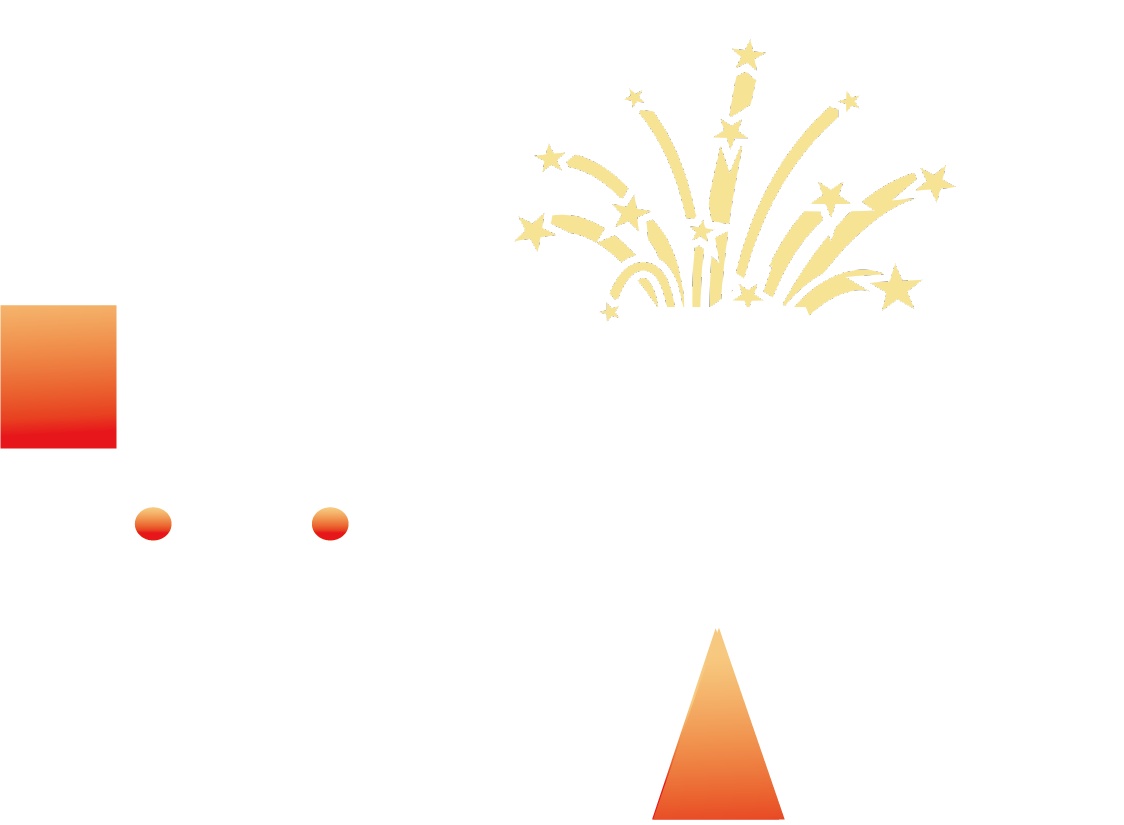1. What is this?
This is a commission Lora for bahamutZero.
This is trained on AnythingXL since it is now easier to pose characters with this model than Pony.
2. How to use this?
This is a style Lora uses in the AnythingXL prompting technique.
Don't know how to prompt using AnythingXL? Read this! Or read my version below:
+ AnythingXL: in a style of BahamutZero, special, artist, special (optional), character name, copyrights, quality, meta, rating, tags
Explain:
+ " in a style of BahamutZero": this is the trigger word for this Lora.
+ "special": years (specify a year for that era art style); NSFW (Not Safe For Work)
+ "quality": masterpiece (add this to the prompt will increase the quality)
+ "tags": tags that are used in Danboru, Gelbooru, ...
-> I suggest adding these:
General: head out of frame, cleavage
Skin type: ruddy skin, shiny skin, skindentation, tan, tanlines,
Body features: navel, collarbone, bare shoulders, large breasts, stomach, thighs,
Outfit: swimsuit, bikini, side-tie bikini bottom, one-piece tan, covered nipples, cameltoe
Prompt example for anime girl (you can recreate these on CivitAI):


3. Extra
My tips and tricks for good pictures (copy the green one to your prompt):
Portrait Tips and Tricks Key Notes:
General:
Avoid square format or eye-level shots; opt for portrait or landscape orientations, above or below eye level.
Angle your shots at a 45-degree angle or use a 3/4 view to emphasize curves and add dynamism.
Posing:
1. Hands in Front:
Ideal for women in various photo shoots.
Stand directly in front of the camera or at a 45-degree angle.
Fold hands in front/arms extended and relaxed in front of her/ hold one wrist with the other hand
2. Looking Over the Shoulder:
A dynamic and fun pose.
Have the model look over her shoulder towards the camera.
3. One Arm Crossed and the Other Hand on The Chin:
Directs the viewer's attention towards the model's face.
Creates a natural and dynamic pose.
4. Sitting on the Floor, Leaning Forward:
Suitable for casual portraits in urban or natural settings.
Have the model sit on the floor and lean forward.
5. Sitting with Knees Crossed:
Creates dynamic diagonals.
Can be adjusted for various moods and styles with wardrobe and setting.
6. Hands on The Waist:
Adds interest and confidence.
Creates powerful and stable compositions with bent arms.
7. One Knee Up:
Perfect for facing the camera or sideways.
Creates triangles for dynamic compositions.
8. Sitting on the Floor Sideways:
Utilizes diagonal lines for dynamic composition.
Ensure good posture and support if needed.
9. Leaning on a Wall and Popping The Hip:
Communicates a relaxed attitude and self-confidence.
Adds style with weight on the outer leg and hand on the hip.
10. Sitting with one leg bent and the other extended:
Works well with various seating options.
Create interest with one leg bent and the other extended
If the chair has a back, she can rest her elbow there and have the hand up to support her chin
Findings:
Epoch 50 and Epoch 10 comparison:
In general:
Both Epochs have their advantages and disadvantages.
Advantages: great for creating "beach episode".
Disadvantages: not do well with SFW images or the subject does not have her meat exposed :)
Similarities:
Both will adhere to the prompt quite well, up to weight 1.50. However, the model will stick less to the prompt the higher the weight, use the suggested weight for the best result. If the long is too long it is harder for the AI to figure out the pose, therefore I suggest adding ", BREAK {your pose here}" to help the AI.
Differences:
Epoch 50 tends to generate "lighter" tan skin in comparison to Epoch 10. So choose the one that fits your preferences!