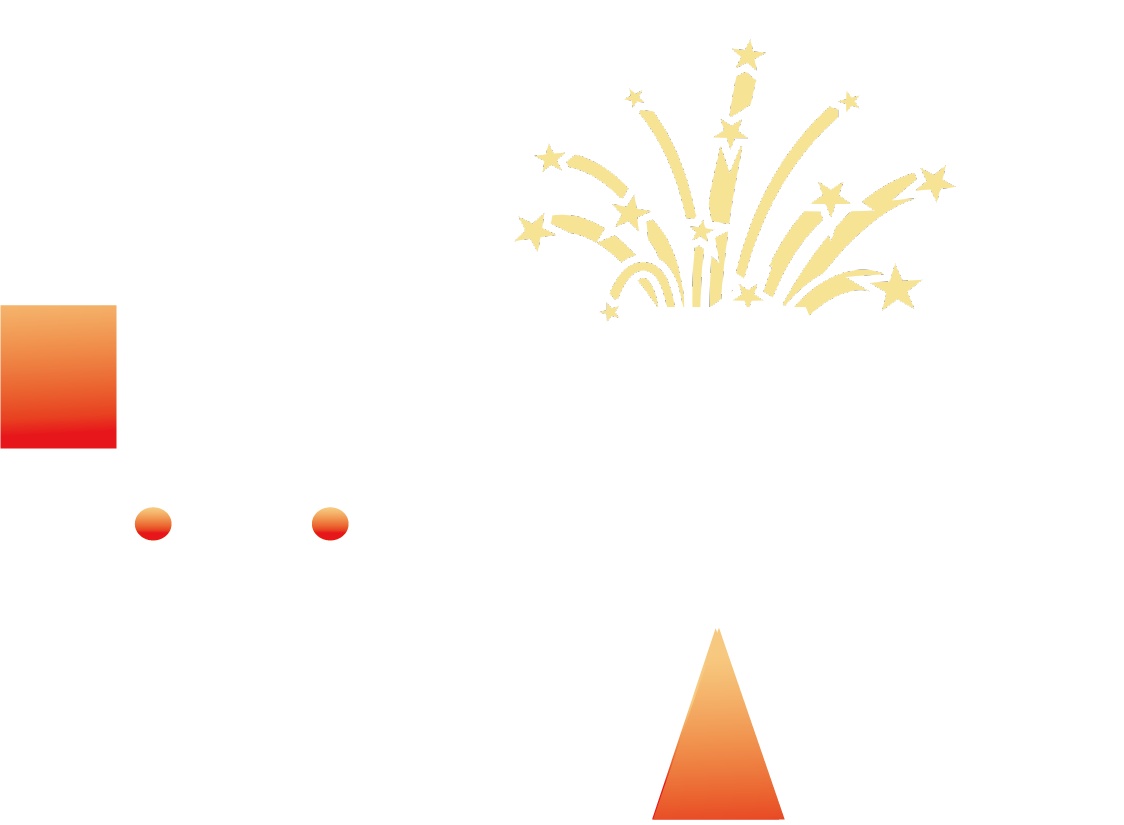Information - Gostly Cute
Gostly Cute is oriented to generate images with a Chibi or Cute anime style, something cute and subtle, with bright and cheerful colors, attractive and beautiful.
If you want to see more results or know about future models that I will be publishing you can visit me in my social networks, it will help me a lot and you can buy me a coffee to support this content.
Recommendations for use
After several attempts, (I still need to learn more) you can improve the models to make it easier to generate beautiful images.
Image tips:
If you are going to generate images with a large resolution or the character you develop is far away I recommend you to use Hires.fix, to improve the quality.
Addetailer is a good option if you don't use Hires.fix and improves the details of your image.
If you want to get a brush or watercolor painting effect you can use this setting with Hires.fix:
Upscaler: Latent
Hirest steps: 15 - 20
Denoising strength: 0.46 - 0.5
Recommended parameters:
Sampler: DPM++ SDE Karras: 20 to 30 steps.
Sampler: DPM++ 2M Karras: 20 to 60 steps.
Sampler: Euler a: 40 to 60 steps.
CFG Scale: 4 to 11.
Resolutions: 512x768, 512x1024 for Portrait!
Resolutions: 768x512, 1024x512, 1536x512 for Landscape!
Hires.fix: Latent, Lanczos, R-ESRGAN 4x+Anime6b.
Clip Skip: 2.
Negatives: ' (worst quality, low quality:1.4), (zombie, sketch, interlocked fingers, comic) '
Negatives if you can't use Hires.fix:
'(worst quality:1.6, low quality:1.6), (zombie, sketch, interlocked fingers, comic)'