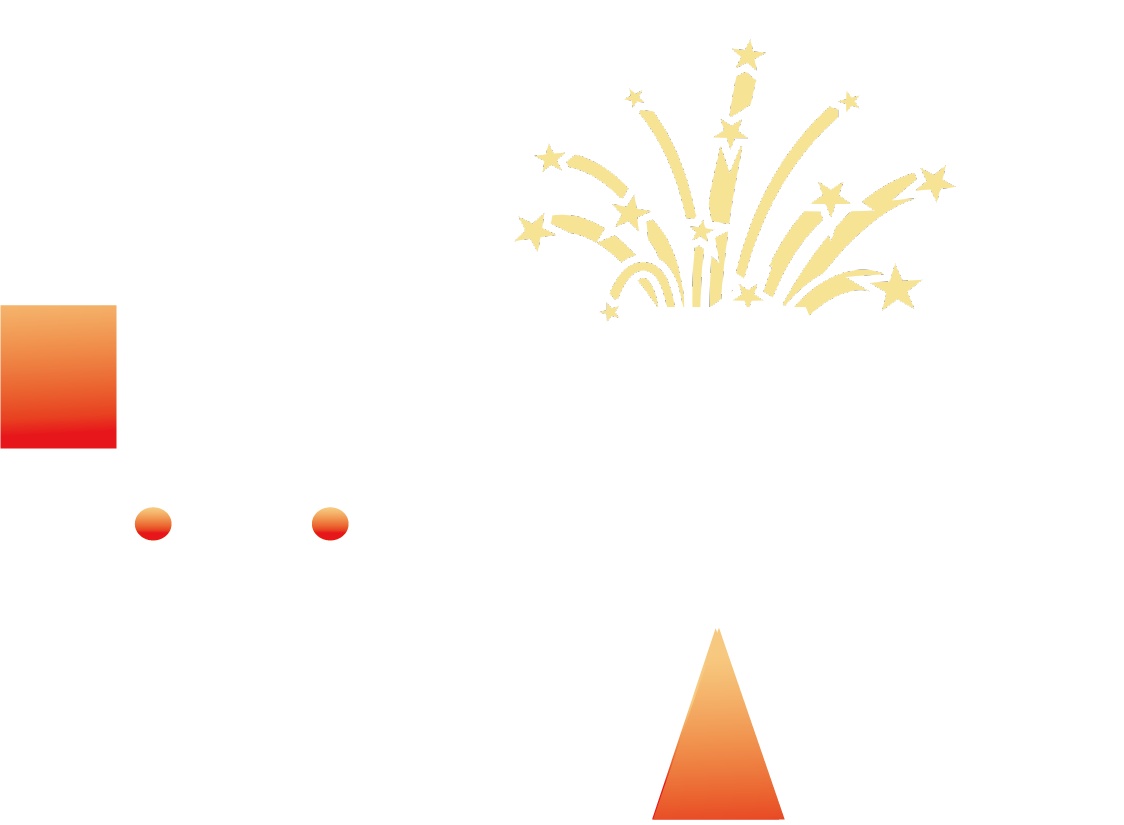This LoRA will help create images in SakimiChan's style.
For better use, You need to install Addition Network Extension
Update 25/8/2023 v2.0
Improve to SDXL
Installation
Open "Extensions" tab.
Open "Install from URL" tab in the tab.
Enter https://github.com/kohya-ss/sd-webui-additional-networks.git to "URL for extension's git repository".
Press "Install" button.
Restart Web UI.
How to use this Lora
Dowload
Place this Lora in stable-diffusion-webui\extensions\sd-webui-additional-networks\models\lora\
After Installed Additional Networks you will see this section below Seed text Box
Click refresh models to load Lora
Tick Enable
Choose LoRA in Network module 1, Choose Lora Name in Model 1
Adjust the Weight at Weight 1
More Information
Using with my Model for best result: https://civitai.com/models/73945/nova-ai-art-v1
Have a look at my other Lora: https://civitai.com/user/chuong1224/models
My Others page: https://linktr.ee/NovaAIArt