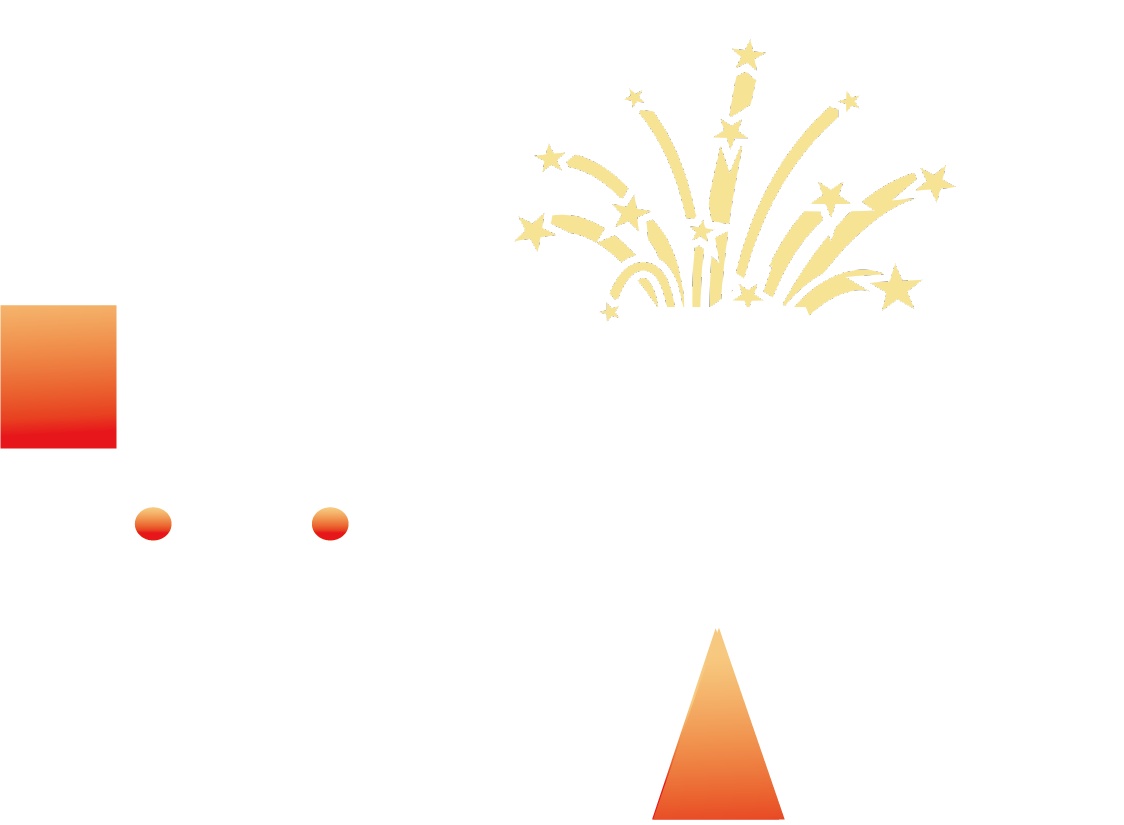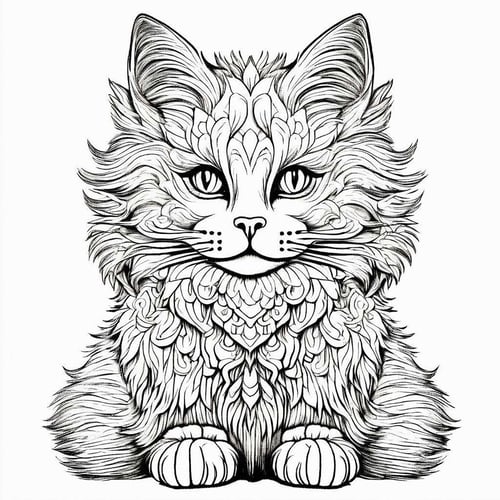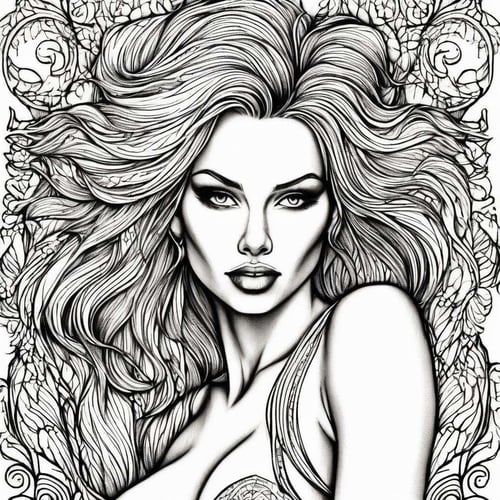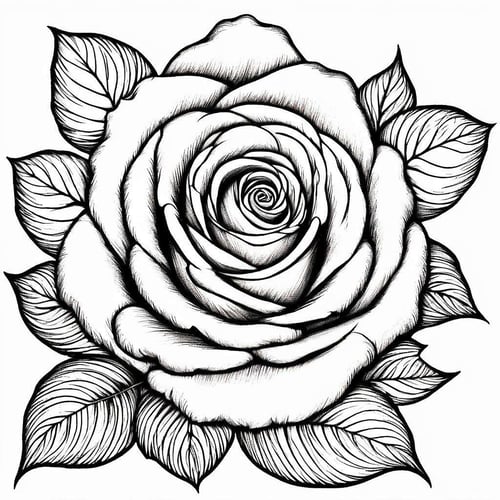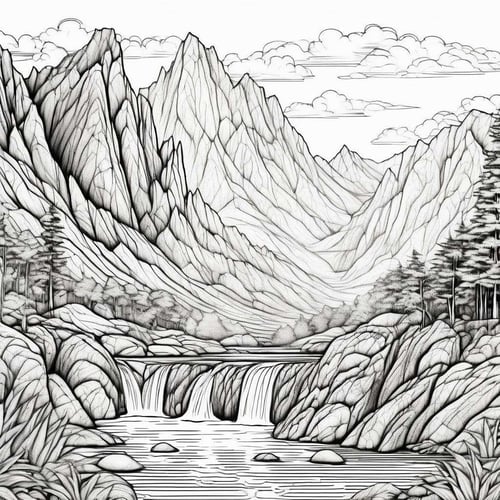All credits to Rasali
Hello everyone! This model is for making ornate and intricate line art that you could colour. The dataset is inspired by adult colouring books that have a tendency to be detailed in a way to make you want to colour in all the littles spaces. The dataset is made up of images generated with SD1.5.
Triggering the style: orn8, orn8 design, orn8 lineart design, schmanzy
If you are having trouble getting the LoRA to generate black and white lineart, I recommend using "photo", or "photograph" in the negative prompt. Sometimes adding "blurry" to the negative prompt can help make the lines crisper.
I've only made images with this LoRA in ComfyUI using SDXL 1.0. You might get some really cool images in the newer checkpoints from the community. Overall the LoRA seems pretty flexible and can make interesting images with simple and complex prompts.