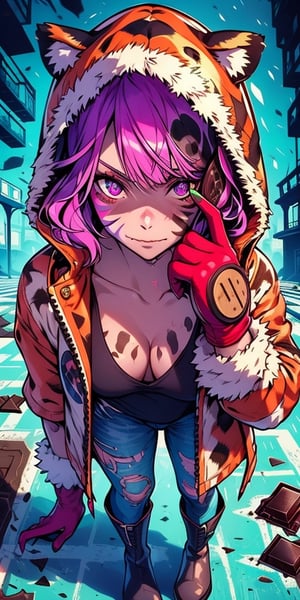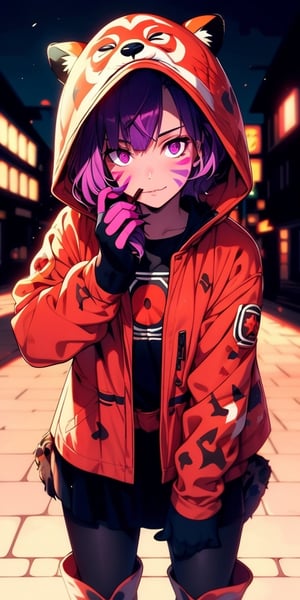Run8.9K
<h2>Hinata Hyuuga LoRA</h2><p><strong>Making models can be expensive. Do you like what I do? Consider supporting me on </strong><a target="_blank" rel="ugc" href="https://www.patreon.com/Lykon275"><strong>Patreon</strong></a><strong> 🅿️ or feel free to </strong><a target="_blank" rel="ugc" href="https://snipfeed.co/lykon"><strong>buy me a coffee</strong></a><strong> ☕</strong></p><p>This is after a request on Discord. It's my first successful character LoRA and I learned a lot after making it.</p><p>For the examples I set the weight to <strong>0.6</strong>. However the net is not too strong and will allow for a lot of customization (including changing the eyes). In the example I didn't force them, except fort the last one, as you can see from the prompts. Activates with <code>hinata</code> and <code>hyuuga hinata</code> and you can use <code>empty eyes</code> and similar danbooru keywords for the eyes.</p><p>Let me remind you that this is a LoRA network so you need to use it as such with an additional network plugin or something similar.</p><p></p><p><strong>How to use LoRA's in auto1111:</strong></p><ul><li><p>Update webui (use <code>git pull</code> <a target="_blank" rel="ugc" href="https://www.youtube.com/embed/mn8fMF10XN4?start=31&end=60">like here</a> or redownload it)</p></li><li><p>Copy the file to <code>stable-diffusion-webui/models/lora</code></p></li><li><p>Select your LoRA like in <a target="_blank" rel="ugc" href="https://www.youtube.com/watch?v=-bMeyXOZwN0">this video</a></p></li><li><p><strong>Make sure to change the weight</strong> (by default it's <code>:1</code> which is usually too high)</p></li></ul><p><span style="color:transparent !important">https://tensor.art/u/600303455797521413</span></p>
Version Detail
SD 1.5
Project Permissions
Use in TENSOR Online
As a online training base model on TENSOR
Use without crediting me
Share merges of this model
Use different permissions on merges
Use Permissions
Sell generated contents
Use on generation services
Sell this model or merges
Commercial Use
Comments
Related Posts
Describe the image you want to generate, then press Enter to send.