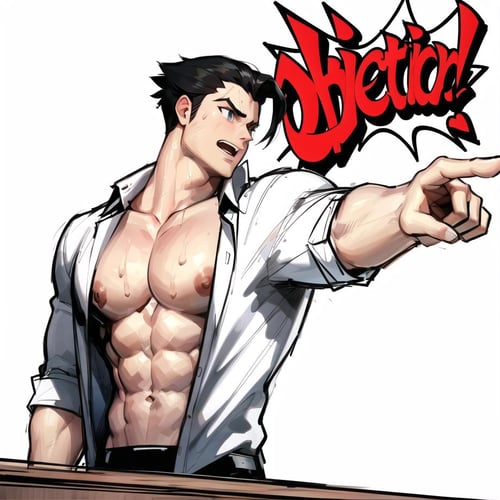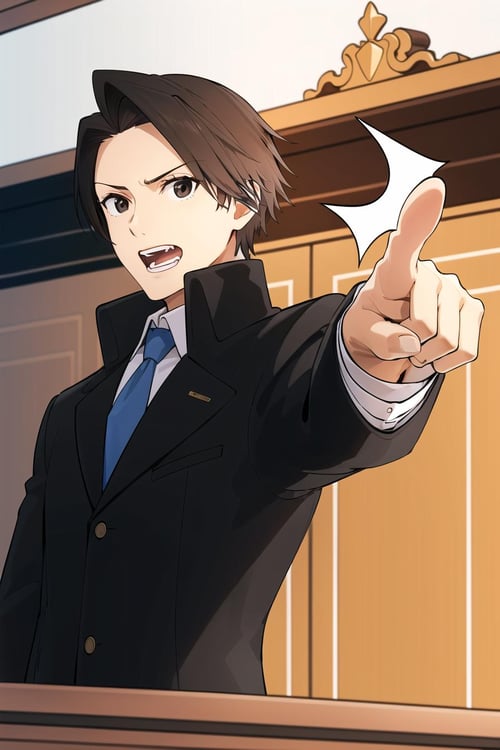Run116
<h2>Objection! (Ace Attorney) LoRA</h2><p><strong>Making models can be expensive. Do you like what I do? Consider supporting me on </strong><a target="_blank" rel="ugc" href="https://www.patreon.com/Lykon275"><strong>Patreon</strong></a><strong> 🅿️ or feel free to </strong><a target="_blank" rel="ugc" href="https://snipfeed.co/lykon"><strong>buy me a coffee</strong></a><strong> ☕</strong></p><p>Just an experiment with a very dirty dataset. Turned out better than expected, so I'm still gonna post it for the lol. Requires some triggers with <code>objection, ace attorney, pointing</code> and if you add <code>phoenix wright</code> you can also get the character (and the style changes a lot, I made an example with and without, which are the first image and the very last one). I used AnyLoRA as base model because it doesn't add too much style, but you're welcome to try other models.</p><p>Of course SD will never get the words correctly, but it should be easy to inpaint or just photoshop.</p><p>Have fun!</p><p><br /><strong>How to use LoRA's in auto1111:</strong></p><ul><li><p>Update webui (use <code>git pull</code> <a target="_blank" rel="ugc" href="https://www.youtube.com/embed/mn8fMF10XN4?start=31&end=60">like here</a> or redownload it)</p></li><li><p>Copy the file to <code>stable-diffusion-webui/models/lora</code></p></li><li><p>Select your LoRA like in <a target="_blank" rel="ugc" href="https://www.youtube.com/watch?v=-bMeyXOZwN0">this video</a></p></li><li><p><strong>Make sure to change the weight</strong> (by default it's <code>:1</code> which is usually too high)</p></li></ul>
Version Detail
SD 1.5
Project Permissions
Use in TENSOR Online
As a online training base model on TENSOR
Use without crediting me
Share merges of this model
Use different permissions on merges
Use Permissions
Sell generated contents
Use on generation services
Sell this model or merges
Commercial Use
Comments
Related Posts
Describe the image you want to generate, then press Enter to send.