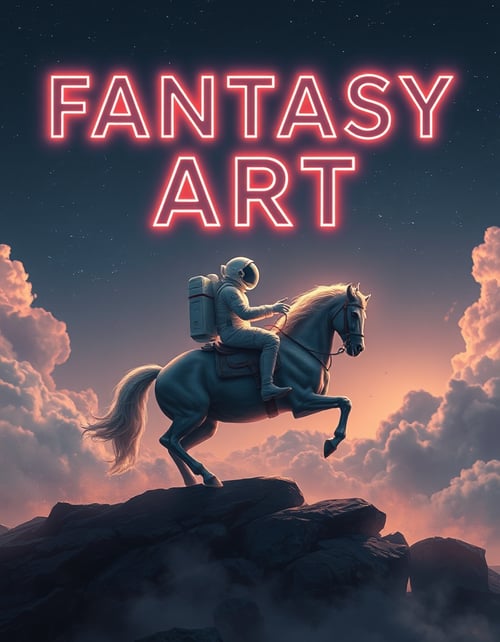FLUX SCHNELL in 4 Steps
This ComfyUI workflow 🎨 lets you create images using the FLUX Schnell model on Tensor.art. Just follow these simple steps:
Enter a text-to-image prompt ✏️
Choose a style 🎭
Enter a seed number 🌱
Select an aspect ratio 📐
Set the number of images to generate 🔢
Optimised for efficiency ⚡, this workflow produces each final image in just 4 steps, providing a quick and easy way to generate custom images tailored to your preferences.