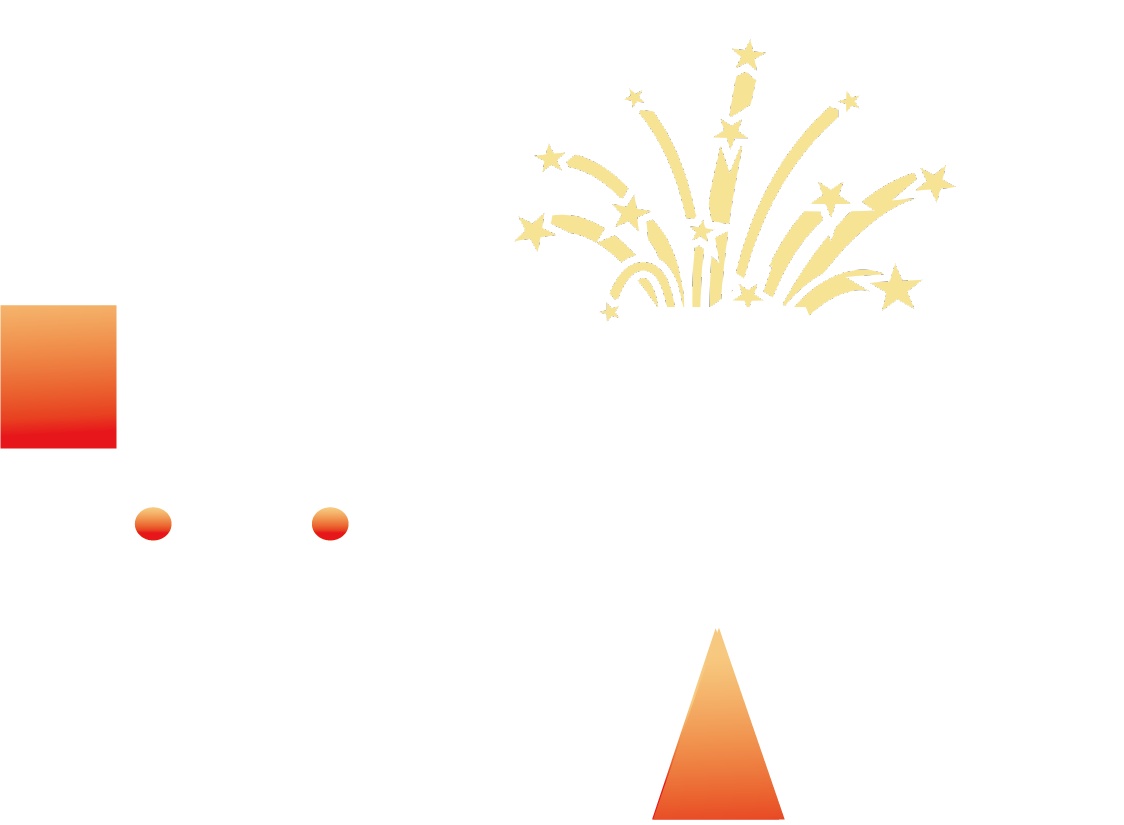In a jar Meme [PonyXL]
LORA
Run27
Version Detail
Pony
25
7
Put your waifu/husbando/anything in-between in a sturdy glass jar, to protect them from harm... it's to protect them from harm, right?
If you like the LoRA, please leave a reaction, review and/or tip. Enjoy!
Usage
Trigger word: in a jar
Lid: Use lid or no lid to get a lid/no lid more consistently (increases the chances, does not guarantee desired result!)
Recommended strength 0.6 - 1.0
Use Clip skip=1 or Clip skip=2 (other values may also work, use at own risk)
Use at 1024x1024
Example
See preview images (generated with pruned version).
Unpruned vs. Pruned vs. Lite
I offer three variations of the model, which only differ in the file size and quality. Pick the one that best suits your preferences. If you can not decide, simply pick the "pruned" version. Note that the quality is relative, even the lite version usually produces images which closely resemble the intended concept.
unpruned: The originally trained model. Largest file size, best quality. Pick if you want the best possible quality, at the cost of disk space.
pruned: Downsized model. Almost same quality as the unpruned version, with noticably smaller file size.
lite: Drastically downsized model. Smallest file size. Still has good quality, but noticeably worse than unpruned and pruned.
Notes
The base model already has an idea what in a jar means, but it doesn't really manage to properly put characters into the jar. Thus, I made this LoRA to allow for more consistent results. I have not yet managed to figure out a way to tell the model to partially fill the jar with a liquid...maybe I'll come back to this in the future.
Using training data
All training data has been sourced from publicly available sources. Feel free to contact me if you want access to the training data.
Project Permissions
Model reprinted from : https://civitai.com/models/436084?modelVersionId=485755
Reprinted models are for communication and learning purposes only, not for commercial use. Original authors can contact us to transfer the models through our Discord channel --- #claim-models.
Related Posts
Describe the image you want to generate, then press Enter to send.