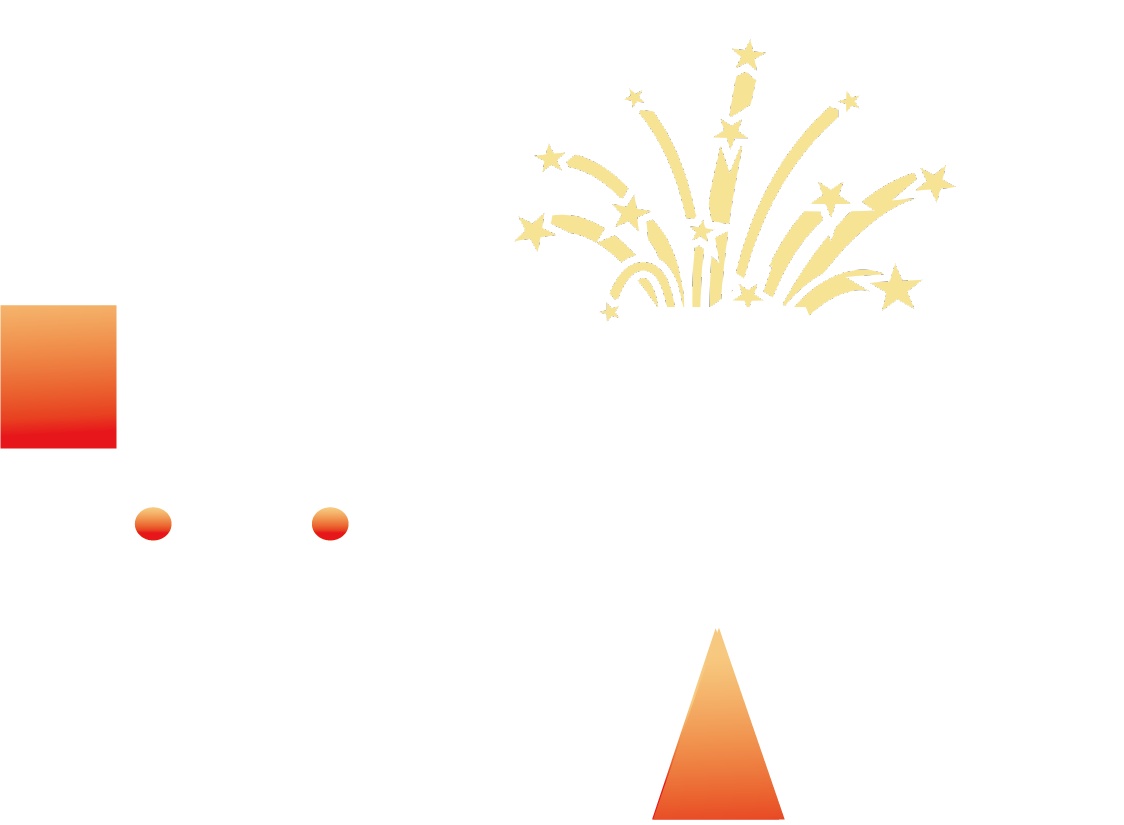Best of Pony
Like many of us, I've spent time scrolling through the featured and most popular images, wondering what gives them that extra sparkle to make it to the top. Some are brimming with intricate details, others burst with a whimsical color palette, and many captivate with their surreal, dreamlike compositions. This curiosity sparked an idea: could I train a model to recognize and recreate the enhanced aesthetics of these standout images?
Enter what is technically the Best of Civitai — a LoRA crafted from the highest-rated images on Civitai. The dataset draws from a curated selection of the top 2,500 images chosen for that elusive “pizazz” that makes them truly memorable. Trained atop the popular Pony v6 model, this LoRA – Best of Pony – retains the magic of the best generations while taking advantage of Pony’s flexible base. It has shown promising results across various Pony-based models in testing, consistently adding that touch of whimsy and vibrancy that catches the eye.
I’d suggest combining this LoRA with version 6+ of Deep Dark Hentai Mix, DucHaiten’s Pony XL (no score), or just the original Pony Diffusion v6. Activate the transformation with the trigger word “best_of.”
Version 1.0 Models
There are three distinct version 1 models, each trained similarly but offering something slightly different.
v1.0-Dark Aesthetic
This version of the Best of Pony tends to do best to enhance pictures with dark hues, as it adds nice contrasts that make everything pop and glow. Use it with the same “best_of” trigger, but I like using it along with other keywords like “night,” “black background,” “dark background,” “glowing eyes,” “aura,” “shadow,” “smoke,” “contrast,” and “gothic.” Use it at a strength between 0.8 and 1.2 (I typically use it at 1).
v1.0-Intrica
Much like the Dream version of Best of Pony, Intrica also enhances any generation; however, it focuses on adding detail, texture, and complexity to the image. Intrica's training picked up on all the fine details in the top-rated images and applied those to different generations. I typically use between 0.6 and 0.8 strength, but you can go above or below that for a stronger or more subtle effect. It doesn't require keywords other than the base one of "best_of."
v1.1-Dream
Dream version 1.1 corrects a few metadata mistakes and adds additional keywords to enhance the LoRA's effect. It adds a bit of surrealism to images, enhancing the colors and composition of images generated with Pony Diffusion models. It smoothes out lines, adds color, and makes generations more predictable in style when letting Pony do its thing. Though “best_of” will trigger the LoRA, you’ll get better effects by adding other triggers that suit the composition of the image like “blurry background,” “starry sky,” “reflection,” “depth of field,” “magic,” “glowing,” “moon,” and “fantasy.” I use this LoRA at a strength of 0.8 to 1, but anything from 0.8 to 1.2 may be needed depending on your model.