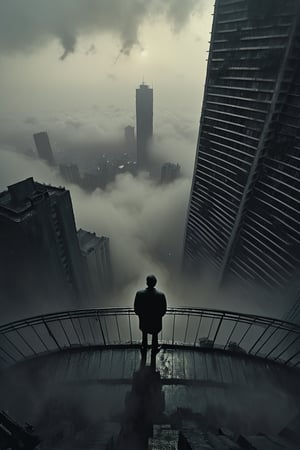In Norse mythology, Mjölnir (Old Norse: Mjǫllnir - “Lightning” or “That which smashes”) is the hammer of Thor, the god of thunder and lightning...........
This model can do:
Photorealistic
Digital Art
Anime
Comic
Vector Graphics
Line art
Stickers
can write short text
etc
This is my first Lighting SDXL.
its an merge model based on Yggdrasil , Ratatoskr and elements of the original Lightning model. Please check also out there epic work ;-)
Changelog:
V1: First Version
Recommended settings: for the model
The model don't need the lightning Lora
dpmpp_sde or Euler a / Euler at 3-4 steps / cfg 2-2.5 / sgm_ uniform scheduler, also dpmpp_3m_sde_gpu runs fine on at least 10 steps will provide an xyz grid ASAP . i will place the pictures in the workflow file
btw the model works also with other samplers and higher step counts up to 50 steps (dpmpp_sde ) and tested till 7 cfg but this is experimental and up to you ;-)
V2.2
more detailed
more creative
better with art
Note: In exchange of quality this model is a bit slower than V1.01 you need at least 8 Steps and 12-16 for best quality with for example dpm++ sde at cfg 3.
in this model i did merged in following models
Midgard , Midgard Pony , Valhalla, and Demoncore " Midgard Beast"
have made an comfy ui workflow: Mjölnir workflow
Made by Freek22
Please check out my other models too and give like ;-)