di.FFUSION.ai-tXe-FXAA
Trained on "121361" images.

Enhance your model's quality and sharpness using your own pre-trained Unet.
The text encoder (without UNET) is wrapped in LyCORIS. Optimizer: torch.optim.adamw.AdamW(weight_decay=0.01, betas=(0.9, 0.99))
Network dimension/rank: 768.0 Alpha: 768.0 Module: lycoris.kohya {'conv_dim': '256', 'conv_alpha': '256', 'algo': 'loha'}
Large size due to Lyco CONV 256


For a1111
Install https://github.com/KohakuBlueleaf/a1111-sd-webui-lycoris
Download di.FFUSION.ai-tXe-FXAA to /models/Lycoris
Option1:
Insert <lyco:di.FFUSION.ai-tXe-FXAA:1.0> to prompt
No need to split Unet and Text Enc as its only TX encoder there.
You can go up to 2x weights
Option2: If you need it always ON (ex run a batch from txt file) then you can go to settings / Quicksettings list
add sd_lyco
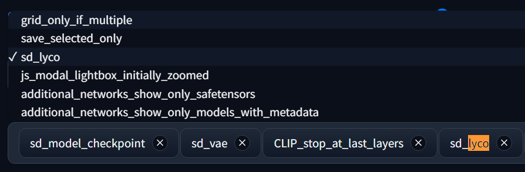
restart and you should have a drop-down now 🤟 🥃
More info:
"ss_text_encoder_lr": "1e-07",
"ss_keep_tokens": "3",
"ss_network_args": {
"conv_dim": "256",
"conv_alpha": "256",
"algo": "loha"
},
"img_count": 121361
}
"ss_total_batch_size": "100",
"ss_network_dim": "768",
"ss_max_bucket_reso": "1024",
"ss_network_alpha": "768.0",
"ss_steps": "2444",
"sshs_legacy_hash": "539b2745",
"ss_batch_size_per_device": "20",
"ss_max_train_steps": "2444",
"ss_network_module": "lycoris.kohya",
This is a heavy experimental version we used to test even with sloppy captions (quick WD tags and terrible clip), yet the results were satisfying.
Note: This is not the text encoder used in the official FFUSION AI model.








