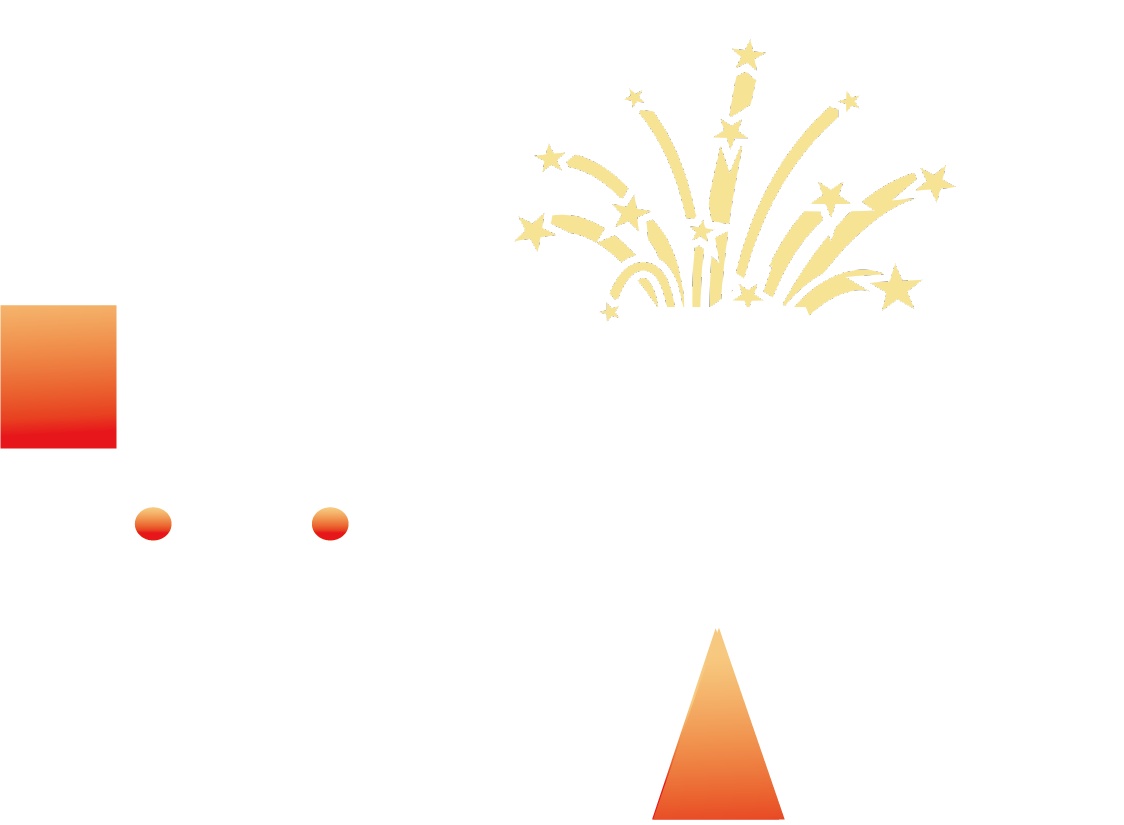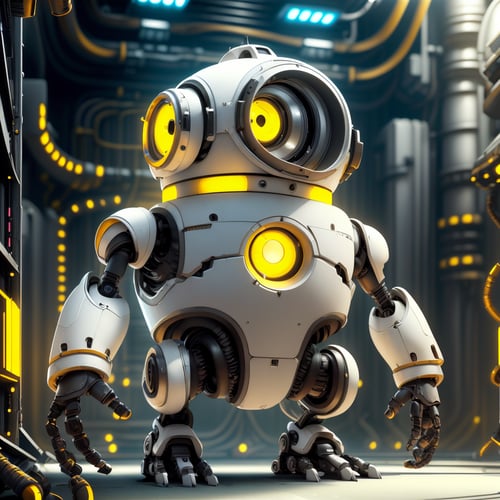BANANA!
What are these things and why are they following me around, calling me master?
Strange... anyway... If you're in need of minions for your nefarious deeds, fear not, this LoRA has your back! You're gonna get so many eyes you'll have nowhere to hide from them...
Usage
Use the trigger word: "MinionStyle" along with the LoRA to activate it.
Example prompt:
MinionStyle red spider-man <lora:MinionStyle:1>
I've found that most settings work well with this model. No special samplers or CFG-scale.
Tips and tricks
This LoRA supports RGB color changes. Simply prompt any color after the activation keyword, and before your subject, as seen from the examples.
This LoRA can produce both good minions doing things, as well as things looking like minions (i.e. adding the minion-style eyes). It can be a bit tricky to control though.
You can try the following in your negative prompt to try and reduce the amount of minion-ness, if you want more of the morphing:
minion, humanoidIf you want more minionizing, you can try the following into your positive prompt:
minion, big round eyesI've added a few good checkpoint models in the Suggested Resources that are very capable of producing images in these 3D/CG styles.
Like it?