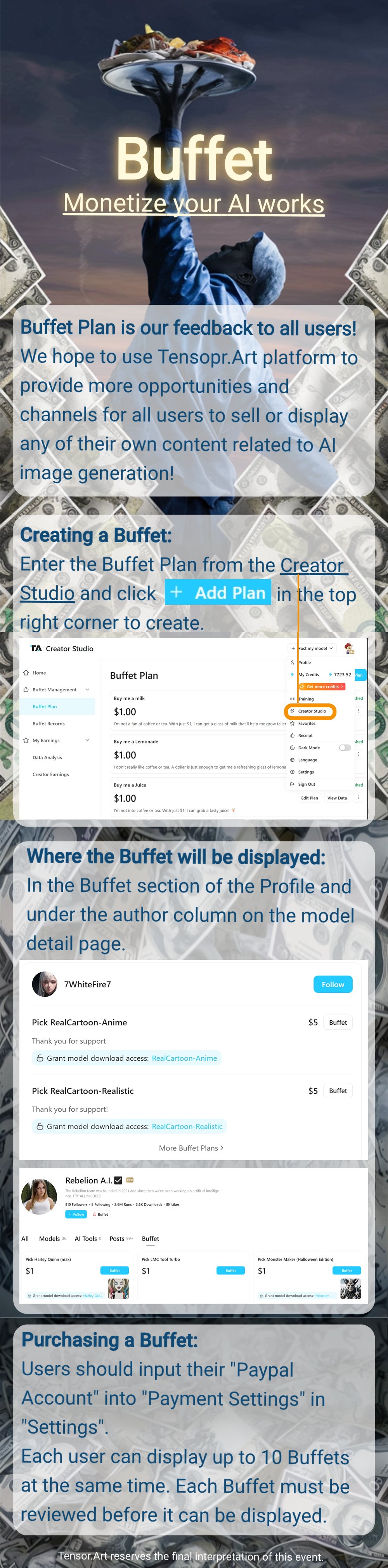Monetizing Your Creations with TensorArt
“Train once, thrive everywhere!”
At TensorArt, there are multiple ways to monetize your work.🎨➡️💸
1️⃣ Once you've trained a model, you can add it to the TenStar Fund and earn revenue based on online usage.
2️⃣ You can also include it in the Subscribe plan to receive ongoing support for your creative endeavors.
3️⃣ Another option is to add it to Buffet, where you can earn money by providing local download access.
4️⃣ Additionally, you can create an AI Tool to make it easier for newcomers to use your model!
5️⃣ Participating in website Events is another way to earn cash, Pro, and Credits.
Some updates to better serve creators🆕
📊the Leaderboard System
To better showcase high-quality resources, we will be updating our Leaderboard system. There will be separate leaderboards for different types of base models, including original models, AI Tools, creators, and posts.
The top three in each category will receive exclusive badges.🥇🥈🥉
- Creator: Comprehensive statistics on the creator's models, AI tools, and posts.
- Calculation Rule: Model Score × 0.4 + AI Tool Score × 0.4 + Post Score × 0.2
- Models: Statistics on all SFW original models by the creator, defaulting to show all types, but you can switch to view rankings for different base films.
- Calculation Rule: Pro User Runs × 0.4 + Standard User Runs × 0.1 + Unique Post Authors × 0.2 + Downloads × 0.2 + Stars × 0.1
- AI Tools: Statistics on all AI tools published by the creator.
- Calculation Rule: Pro User Runs × 0.4 + Standard User Runs × 0.1 + Unique Post Authors × 0.2 + Stars × 0.2
- Posts: Statistics on all standard-distributed posts published by the creator.
- Calculation Rule: Unique Likes × 0.4 + Unique Shares × 0.6
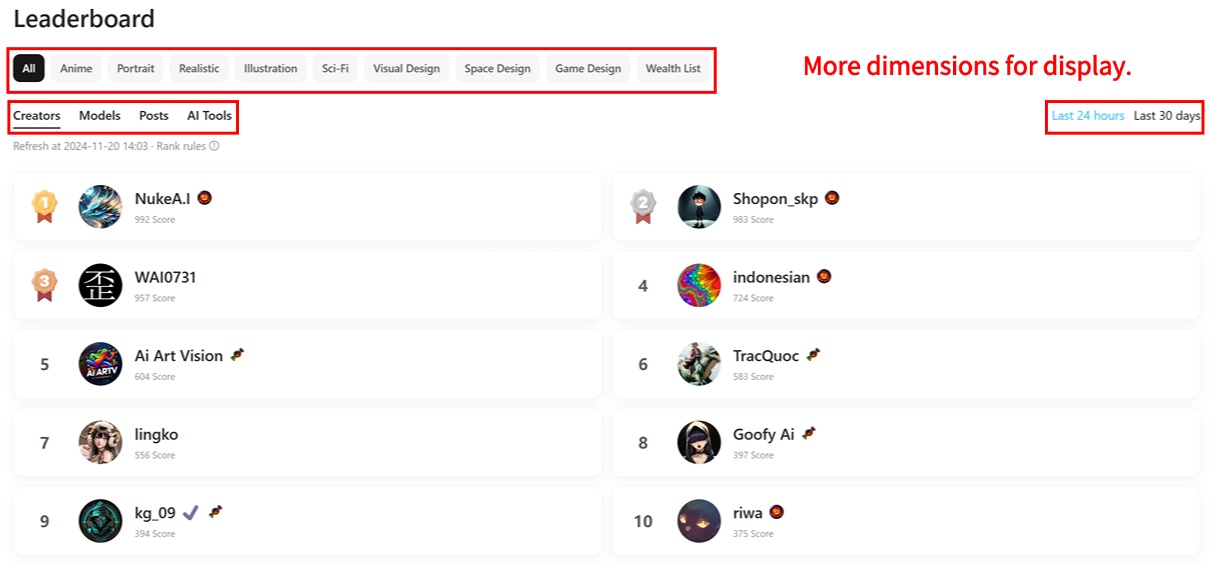
Furthermore, revenue from the TenStar Fund, Subscription, and Buffet will also have corresponding leaderboard displays.
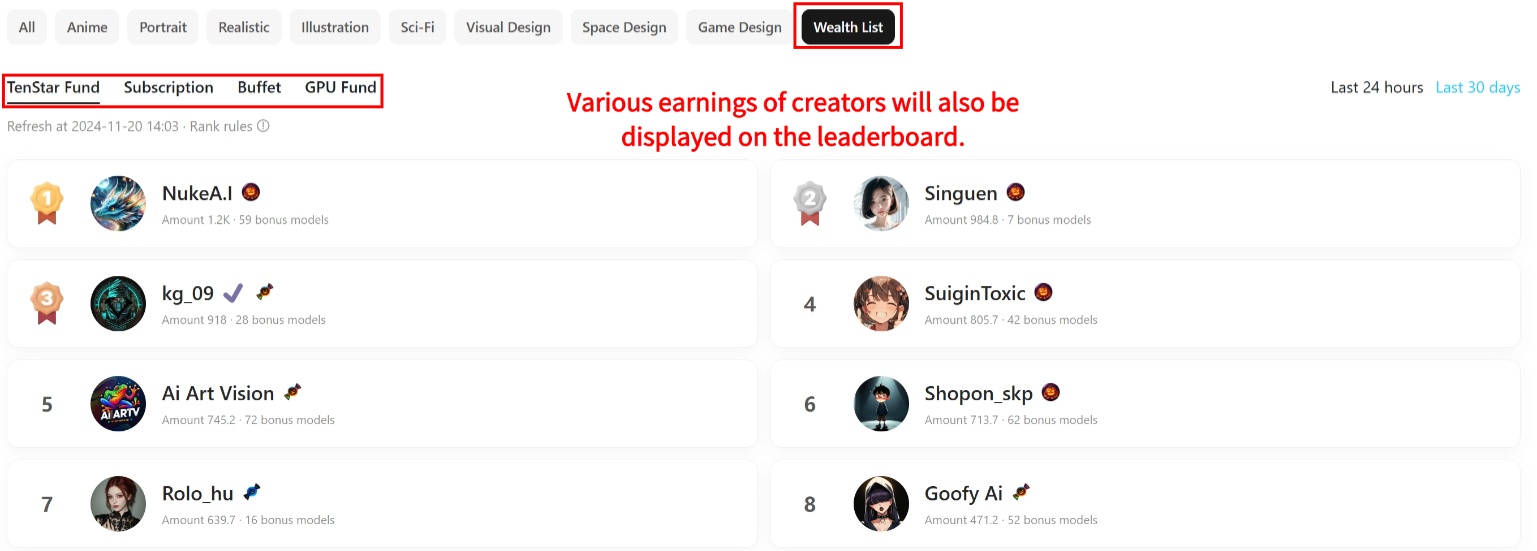
- Calculation Rule: Unique Likes × 0.4 + Unique Shares × 0.6
💰the GPU Fund
To give creators a clearer picture of their earnings, we’re introducing the GPU Fund.
Any unissued event bonuses will be deposited into your GPU Fund. Once you reach $50, you can withdraw your earnings at any time.
If you prefer not to cash out, we have a variety of products available for redemption.😉
🔄Revamped Creator Studio
📌 Home Page
The home page will display a summary of earnings from various sources including TenStar Fund, GPU Fund, Buffet, and Subscription.
Withdrawals can be initiated from the home page.
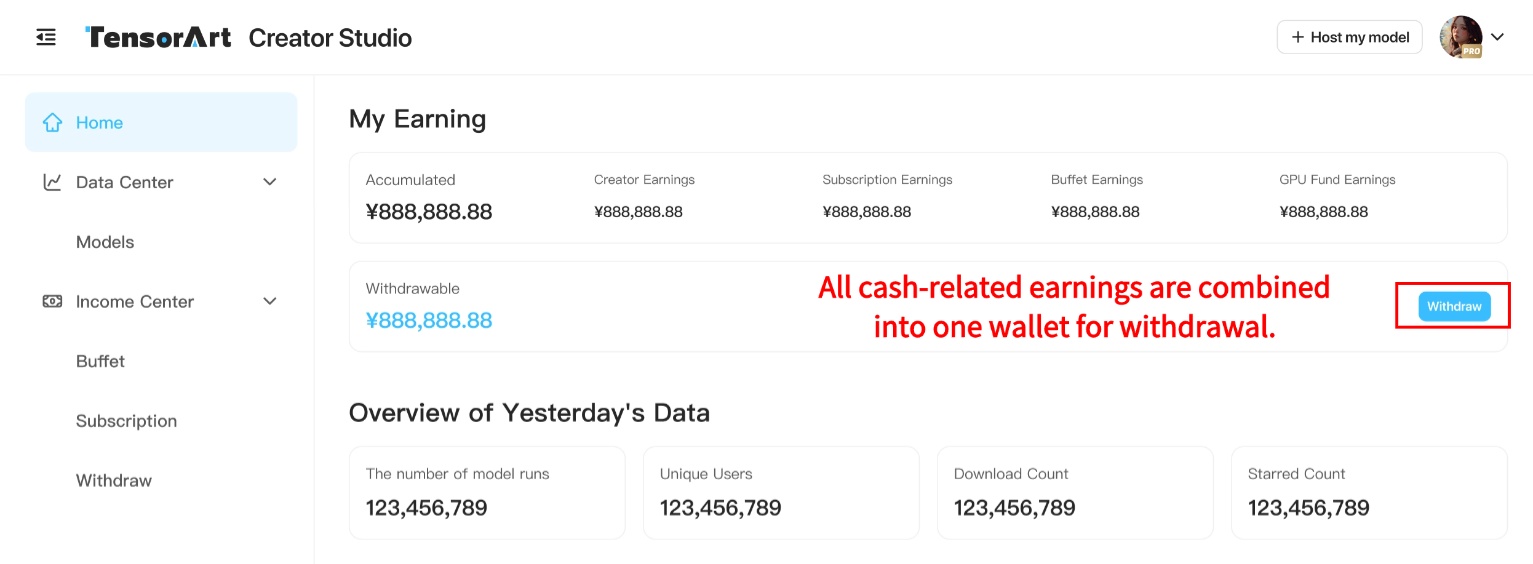
📌 Earnings Center
You can view detailed earnings from TenStar Fund, GPU Fund, Buffet, and Subscription.
📌 Data Center
You can filter model data to view all projects or only TenStar projects. Time filters are available for yesterday, the last 7 days, and the last 30 days.
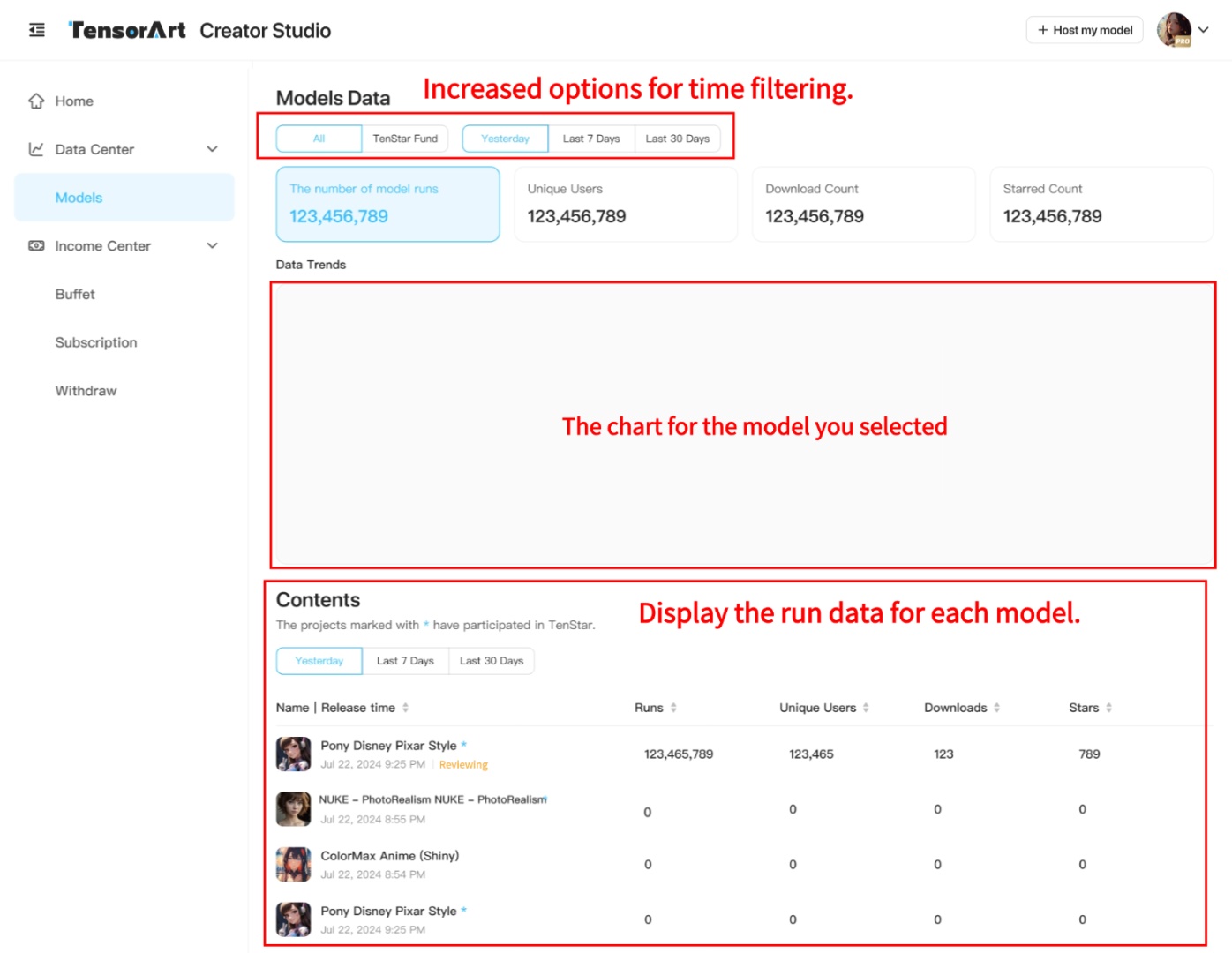
Tensor.Art respects all AI creators and aims to provide a comfortable creative environment while helping them maximize their earnings. Together with the tensorians, we're building an AI art ecosystem that promotes economic self-sufficiency.
🌟Tenstar Fund

🍽️Buffet
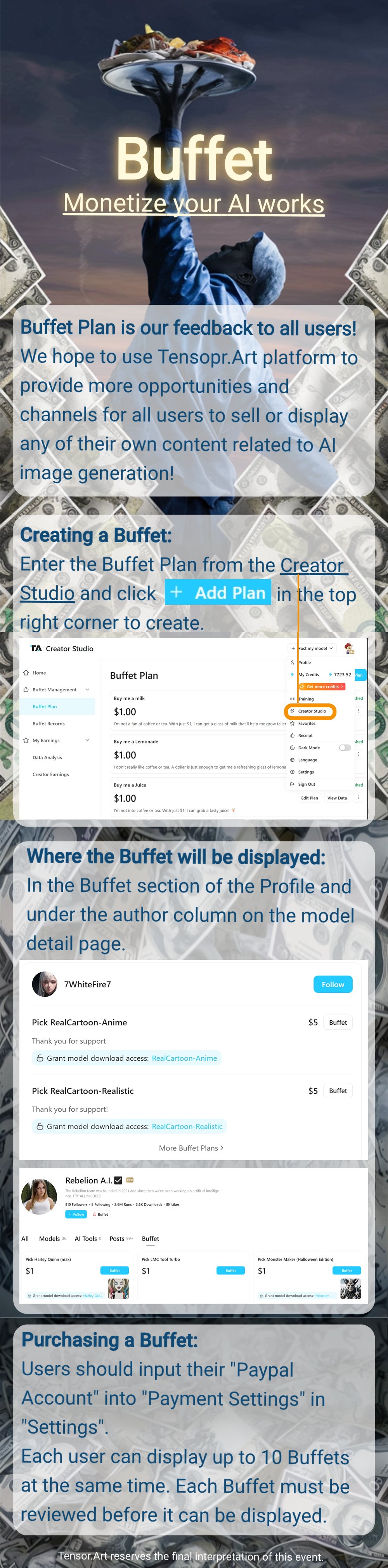
📜Text Version
Monetizing Your Creations with TensorArt
“Train once, thrive everywhere!”
At TensorArt, there are multiple ways to monetize your work.🎨➡️💸
1️⃣ Once you've trained a model, you can add it to the TenStar Fund and earn revenue based on online usage.
2️⃣ You can also include it in the Subscribe plan to receive ongoing support for your creative endeavors.
3️⃣ Another option is to add it to Buffet, where you can earn money by providing local download access.
4️⃣ Additionally, you can create an AI Tool to make it easier for newcomers to use your model!
5️⃣ Participating in website Events is another way to earn cash, Pro, and Credits.
Some updates to better serve creators🆕
📊the Leaderboard System
To better showcase high-quality resources, we will be updating our Leaderboard system. There will be separate leaderboards for different types of base models, including original models, AI Tools, creators, and posts.
The top three in each category will receive exclusive badges.🥇🥈🥉
- Creator: Comprehensive statistics on the creator's models, AI tools, and posts.
- Calculation Rule: Model Score × 0.4 + AI Tool Score × 0.4 + Post Score × 0.2
- Models: Statistics on all SFW original models by the creator, defaulting to show all types, but you can switch to view rankings for different base films.
- Calculation Rule: Pro User Runs × 0.4 + Standard User Runs × 0.1 + Unique Post Authors × 0.2 + Downloads × 0.2 + Stars × 0.1
- AI Tools: Statistics on all AI tools published by the creator.
- Calculation Rule: Pro User Runs × 0.4 + Standard User Runs × 0.1 + Unique Post Authors × 0.2 + Stars × 0.2
- Posts: Statistics on all standard-distributed posts published by the creator.
- Calculation Rule: Unique Likes × 0.4 + Unique Shares × 0.6
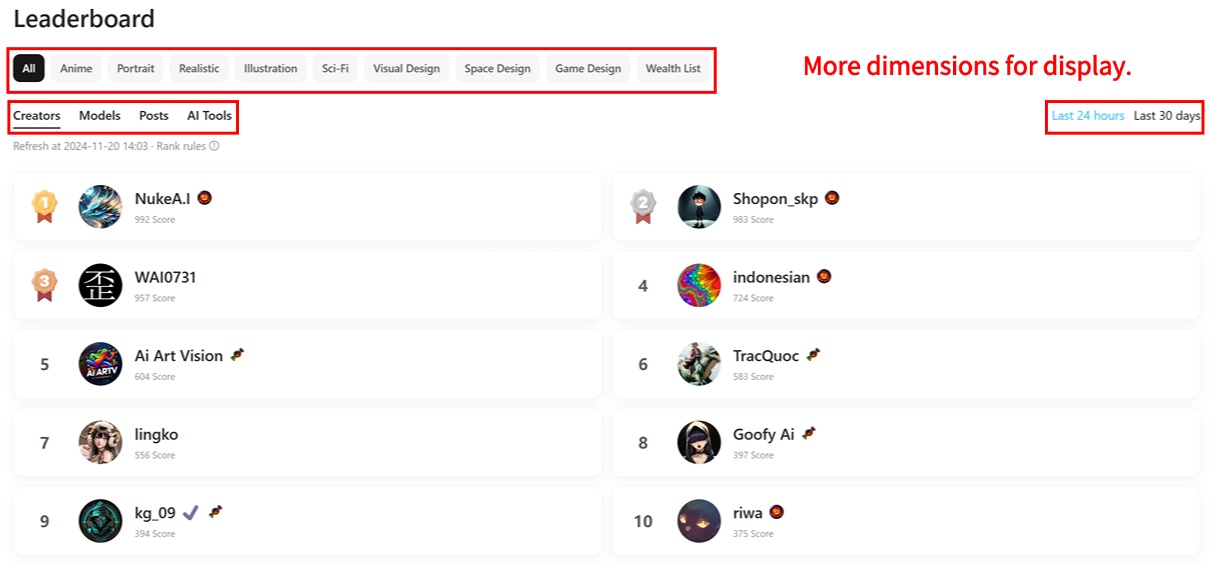
Furthermore, revenue from the TenStar Fund, Subscription, and Buffet will also have corresponding leaderboard displays.
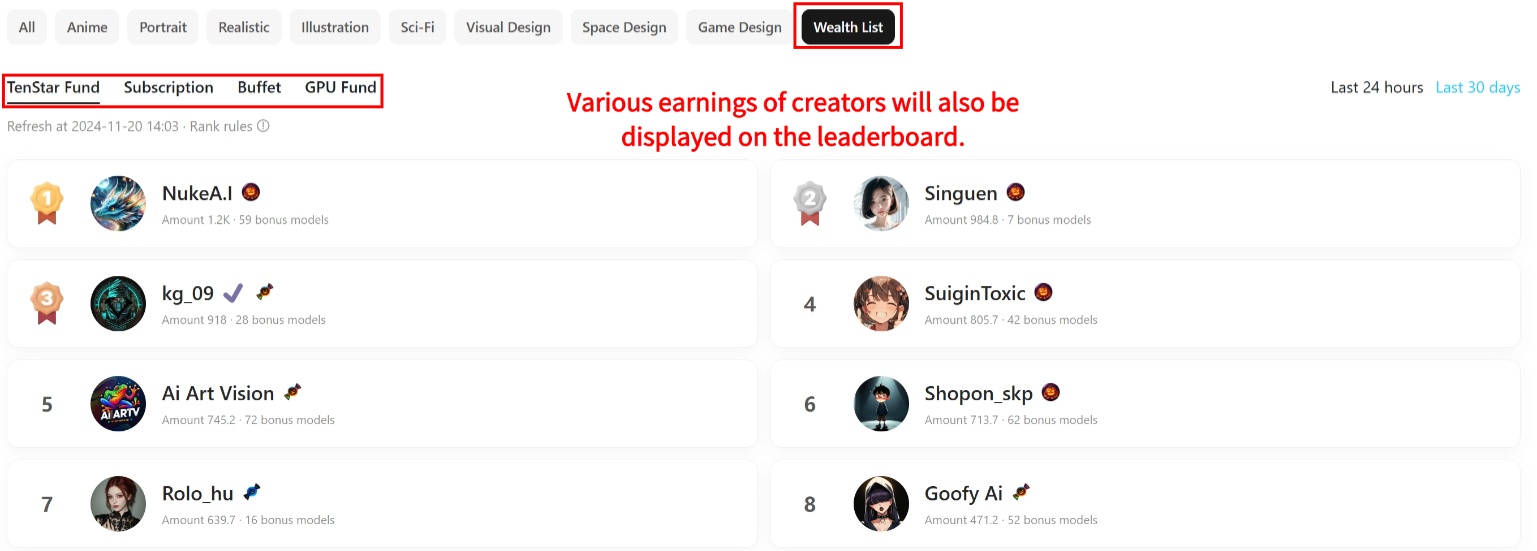
- Calculation Rule: Unique Likes × 0.4 + Unique Shares × 0.6
💰the GPU Fund
To give creators a clearer picture of their earnings, we’re introducing the GPU Fund.
Any unissued event bonuses will be deposited into your GPU Fund. Once you reach $50, you can withdraw your earnings at any time.
If you prefer not to cash out, we have a variety of products available for redemption.😉
🔄Revamped Creator Studio
📌 Home Page
The home page will display a summary of earnings from various sources including TenStar Fund, GPU Fund, Buffet, and Subscription.
Withdrawals can be initiated from the home page.
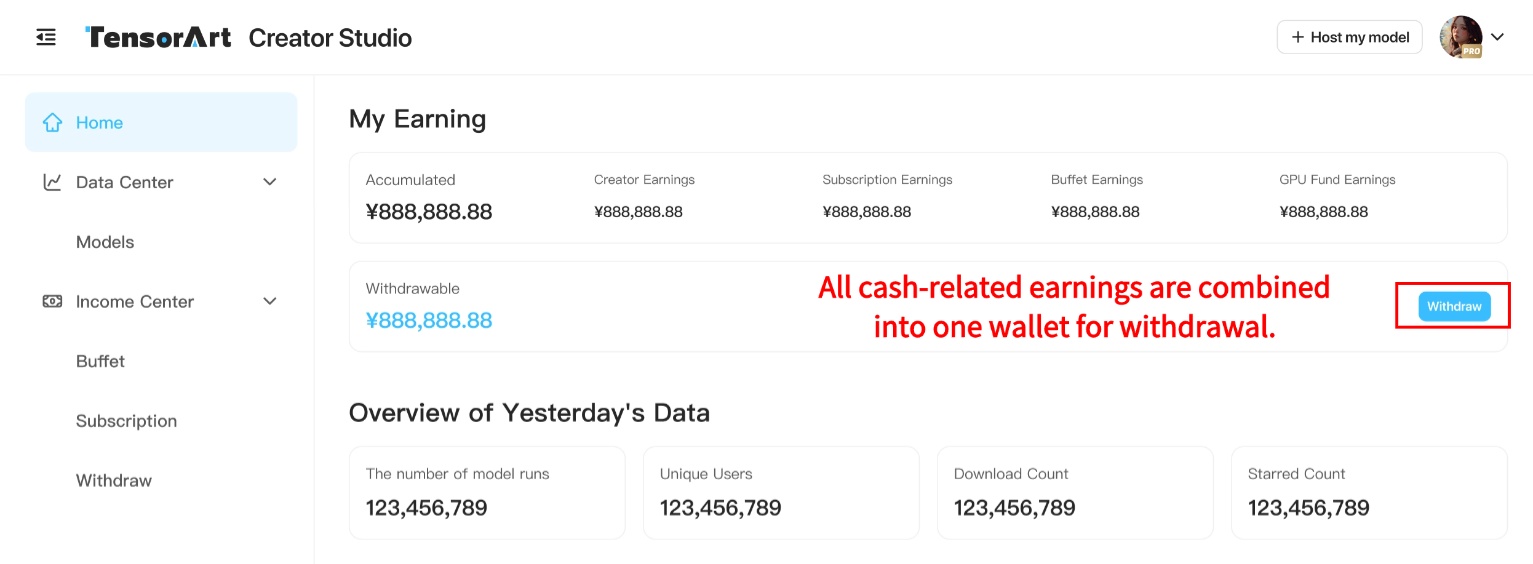
📌 Earnings Center
You can view detailed earnings from TenStar Fund, GPU Fund, Buffet, and Subscription.
📌 Data Center
You can filter model data to view all projects or only TenStar projects. Time filters are available for yesterday, the last 7 days, and the last 30 days.
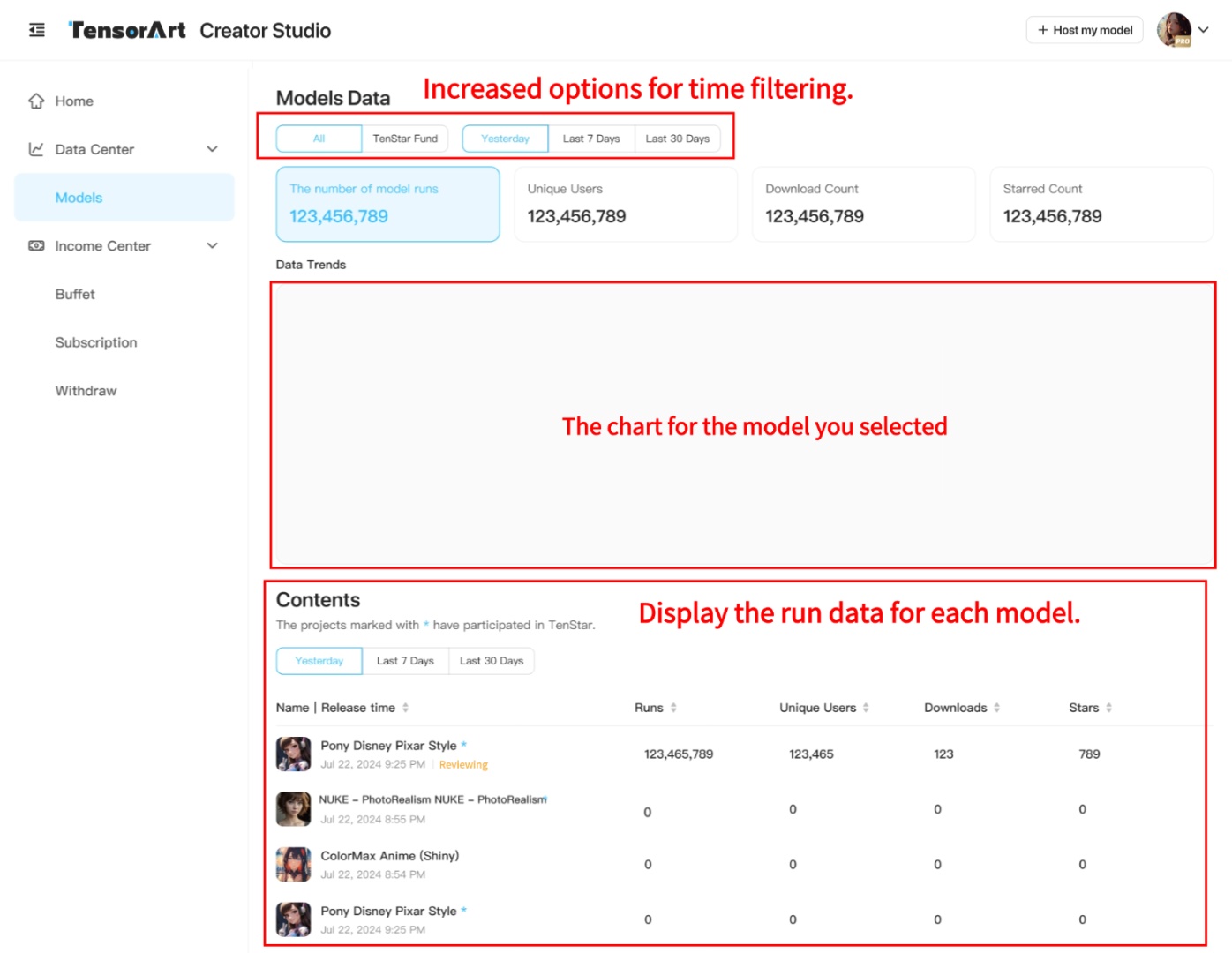
Tensor.Art respects all AI creators and aims to provide a comfortable creative environment while helping them maximize their earnings. Together with the tensorians, we're building an AI art ecosystem that promotes economic self-sufficiency.
🌟Tenstar Fund

🍽️Buffet