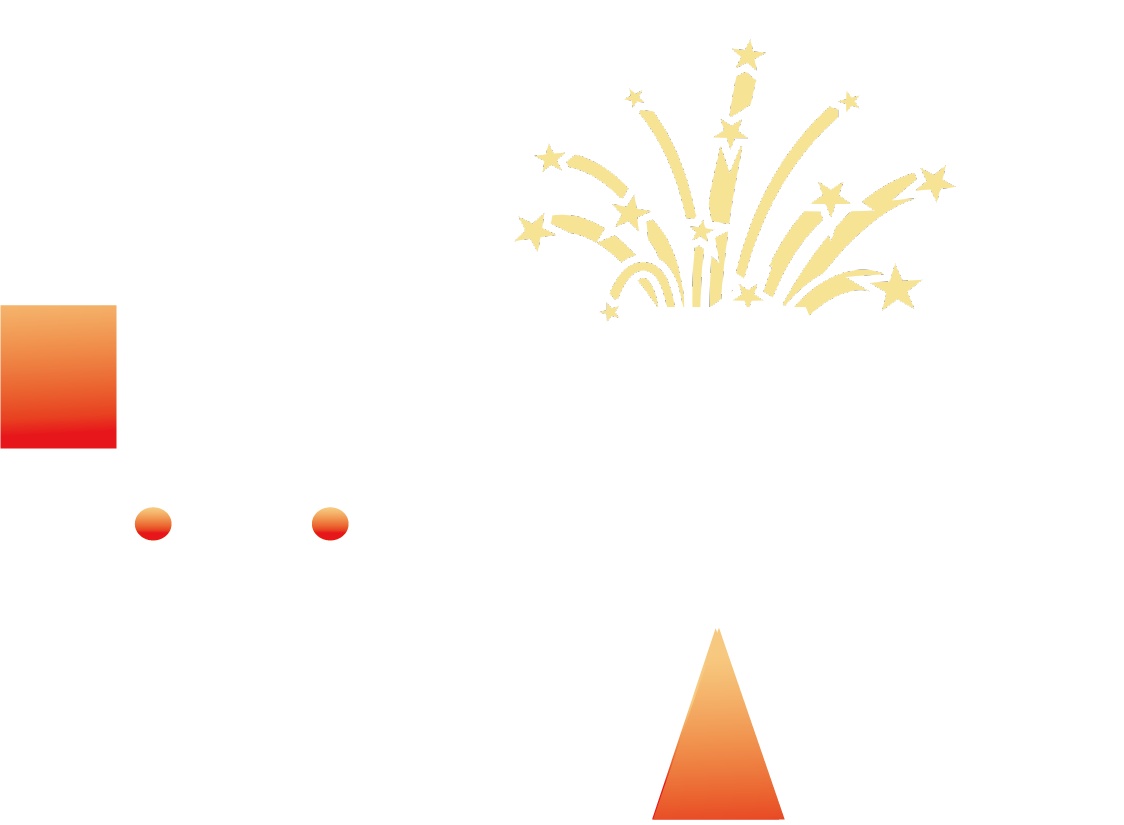This time will probably be quite brief or simple, but in the future, I plan to dedicate a complete guide to training a model from scratch.
In this process, we'll assume that you already have a prepared dataset.
WHAT DO WE NEED?
A dataset (I'll use Lingsha from Star Rail this time)
Credits (at least 300)
Patience
FIRST: Open TensorArt's online training:

HERE:

SECOND - UPLOAD DATASET: Once open, it's time to upload our dataset. You can do it in two ways: a ZIP file or image by image. (For more experienced users, you can attach tags in the ZIP.)
Image one by one:

ZIP File: Click "Upload dataset"

NOTICE: Please note that free accounts have a limit of 100 images.
THIRD - TAGGING: Once our dataset is uploaded, we'll start adding the tags automatically. To do this, follow these steps:
Open "Auto Labeling"

Here, among the options, select the Labeling Algorithm. You’ll usually use those from Waifu Diffusion (WD). I recommend wd-swinv2-tagger-v3.

Click confirm and just wait.


You can later check that all the tags match the image shown. You can delete, edit, or add tags image by image or use the "Batch Add Labels" function.

FOURTH - PARAMETER SETTINGS. I will refrain from explaining in great detail, hehe, I’ll be brief:
Parameter Settings
Network Module
LoRA
Use Base Model – The model you will train with. We'll use Illustrious.
Illustrious-XL - v0.1
Trigger Words – This word should be present in all tagged images. Always add it first, and make sure it is different from the usual tags, e.g. (Lingsha203, lingshaHSR2024, Liiiingsha2). Why? Because you don't want it to conflict with any other character in the Illustrious base and end up with a mix of things.
Lingsha_HSR
Image Processing Parameters – I used the following settings, but the trick is to exceed the approximate range of 3,000 total steps while keeping the cost below 300 credits.

Repeat - main priority, among the images have, but under the repetition
6 (example based on a dataset of 100 images)
Epoch
6 (example based on a dataset of 100 images
Save Every N Epochs – How often to save a checkpoint. The maximum is 10, so if you have 20, the last 10 will show. If you don’t want the last 10, you can set the value to 2, which will display a checkpoint every two epochs.
1
Training Parameters – User Preference
Seed
Clip Skip
To avoid problems, you would normally use the default settings.

Gradient Accumulation Steps – Not needed.
Label Parameters
Shuffle Caption – Activate it for variety and to avoid static learning of tags.
true
Keep N Tokens – Necessary if you use a trigger word. Default is 1.
1
To avoid problems, you would normally use the default settings here:

Batch Size – Set the batch size. 2 means processing two images at once, which also means more GPU memory usage, but it reduces the training time by half compared to 1.
2
Sample Image Settings – These are just samples or previews for each checkpoint, helping you see how the training process is progressing. Set a general prompt for the character, and leave the negative prompt empty or write basic things like low quality, text, blurry.
Prompt
Lingsha_HSR, 1girl, lingsha, hair ornament, red limbs, single wrist cuff, thigh strap, black heels, sitting, crossed legs, finger to mouth, smile, pink rabbit, smoke
Negative Prompt:
Sampler
euler_ancestral
FIFTH - Start training and wait for progress.
You just need to start and wait for the model to begin training.

As it learns, the epochs will be shown along with a preview. Usually, the first epoch has the least amount of learning. If you see that something is going wrong or the first epoch is a disaster, simply stop the generation. The credits will be refunded based on the percentage of training completed.
SIX - Choosing the best epoch.
Once all the training is complete, you'll need to choose the epochs that you think are the best. In this case, you can test each one. To do this...

Select "Publish" or "Download" if you want to save it to your local storage (recommended).

Create a new project:

Fill in the fields according to your trained model:

Click on create!

You can skip the procedure of reviewing each item later and go directly below to PUBLISH

DON'T WORRY, YOU CAN EDIT YOUR PROJECT LATER!

And that's it, just wait for the deployment and run tests. If you're not satisfied with the time period you chose, simply try another one and publish it in the same project!

I HOPE IT HELPS YOU, IN THE FUTURE I WILL EXPAND MORE ON HOW TO TRAIN A CHARACTER BY BUILDING THE DATA SET!
SORRY FOR MY ENGLISH, I HOPE IT HELPS YOU.