1)Download latest ComfyUI and Install
1.Download - ComfyUI
2.Unpack archive
3.Update to the latest version ComfyUI and Dependencies - Open the update folder > update_comfyui_and_python_dependencies.bat > run >Press any key to continue > enter
3.Download all models and put it folders:
flux1-dev.safetensors to ComfyUI_windows_portable_nvidia\ComfyUI_windows_portable\ComfyUI\models\unet
ae.safetensors to ComfyUI_windows_portable_nvidia\ComfyUI_windows_portable\ComfyUI\models\vae
to ComfyUI_windows_portable_nvidia\ComfyUI_windows_portable\ComfyUI\models\clip
to ComfyUI_windows_portable_nvidia\ComfyUI_windows_portable\ComfyUI\models\clip
2)Download and Install latest ComfyUI-disty-Flow
1.Open the Windows Terminal inside - ComfyUI_windows_portable_nvidia\ComfyUI_windows_portable\ComfyUI\custom_nodes
2.Run install command:
git clone https://github.com/diStyApps/ComfyUI-disty-Flow3)Generation guide
1.Run ComfyUI - run_nvidia_gpu.bat
2.Open in browser -
3.Select one of type generation:
Flux Dev or Flux Dev + Lora
4.Select all model and setup the parameters (Flux Dev example)
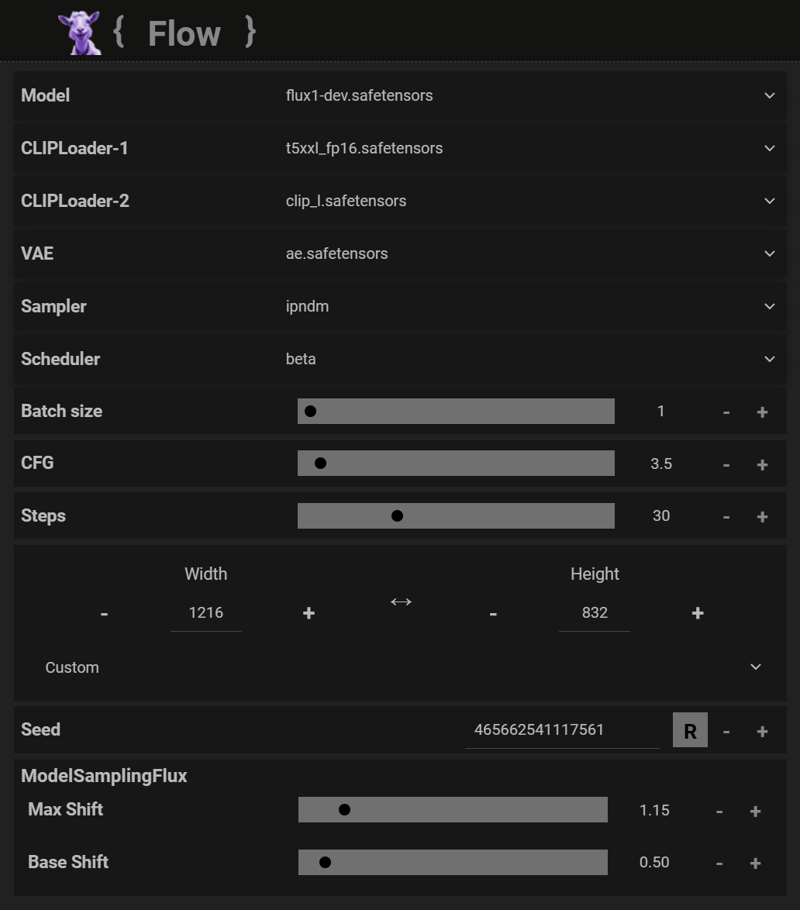
5.Put Prompt and Generate
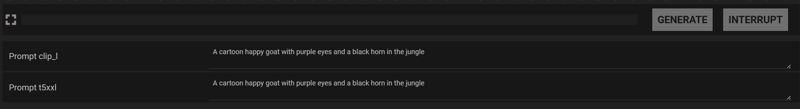
Speed for parameters on image (RTX 4060 ti 16GB):

4)Download and Install latest ComfyUI-Manager and ComfyUI-Crystools (Optional)
1.Open the Windows Terminal inside - ComfyUI_windows_portable_nvidia\ComfyUI_windows_portable\ComfyUI\custom_nodes
2.Run install command:
git clone https://github.com/ltdrdata/ComfyUI-Manager.gitTo update ComfyUI and all nodes -
1.Open manager in
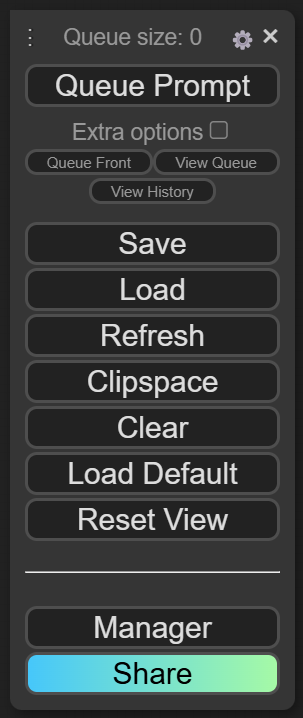
2.Update all

3.Restart
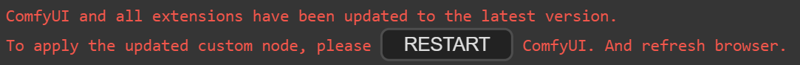
4.Search for crystools in the manager and install it for usage monitoring.
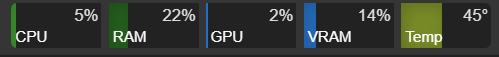
Note:
This tutorial is also useful for Flux Schnell, SD, SDXL, etc...
Model downloads are default. You can use quants models like - BNB nf4, GGUF-Q8 or FP8



