Preset button
The new feature was announced on 9/23, but I didn’t really pay attention to it. I just learned that it’s one of my long-waited wishlist items!! 😍😂
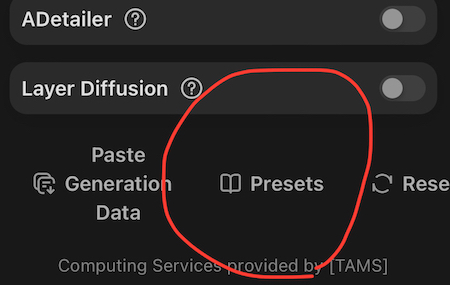
Save your setting by Preset
By pressing the “preset” button at the bottom of your workspace, you can save your current setting with prompts! And you can recall it back to workspace by choosing it from the preset list!! 🤩
For example, you created a great anime by some trial and error like this. 😂 So far, the only way you recreate it after a long time later is to publish it and then remix it. However, if it was too long ago, it might be very painful to look for the posting and time consuming! Not any more! 😂🤗
Go to the preset button at the bottom of workspace. Click it.
Then type in the title of the setting you want and save!! That’s it! 🤗 You can see that it’s stored as new preset menu in the list! 🥳
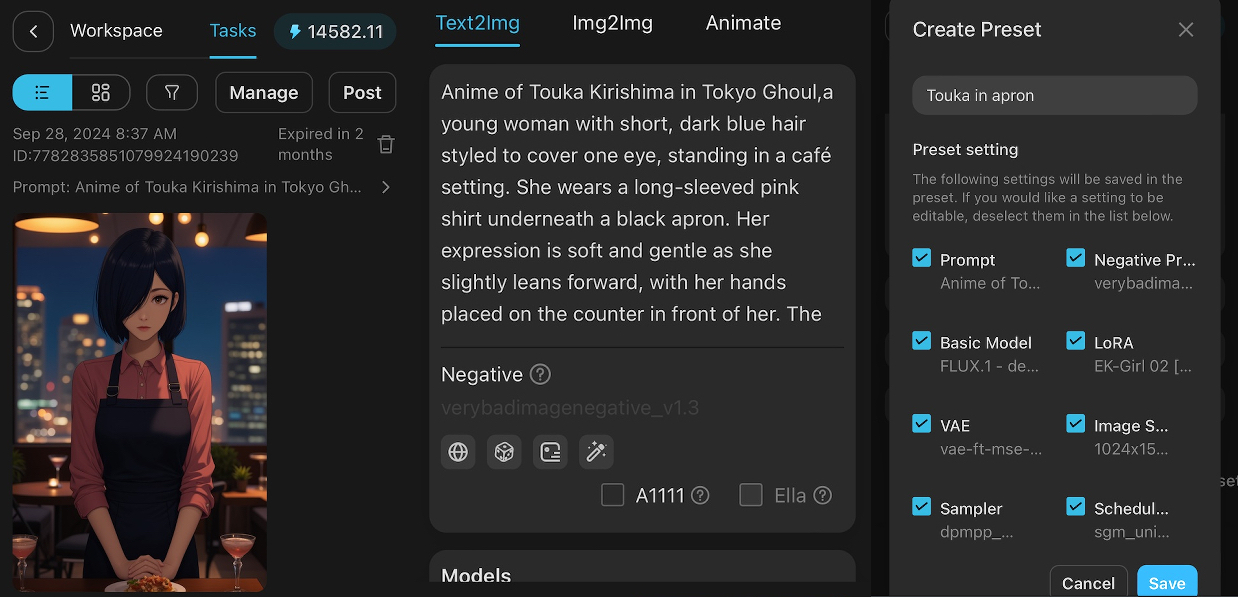
Recall your setting from Preset
By clicking the menu you want from the preset list, you can recall your favorite prompt and setting back to workspace any time you want~ Great work, well done~ TA! 👍
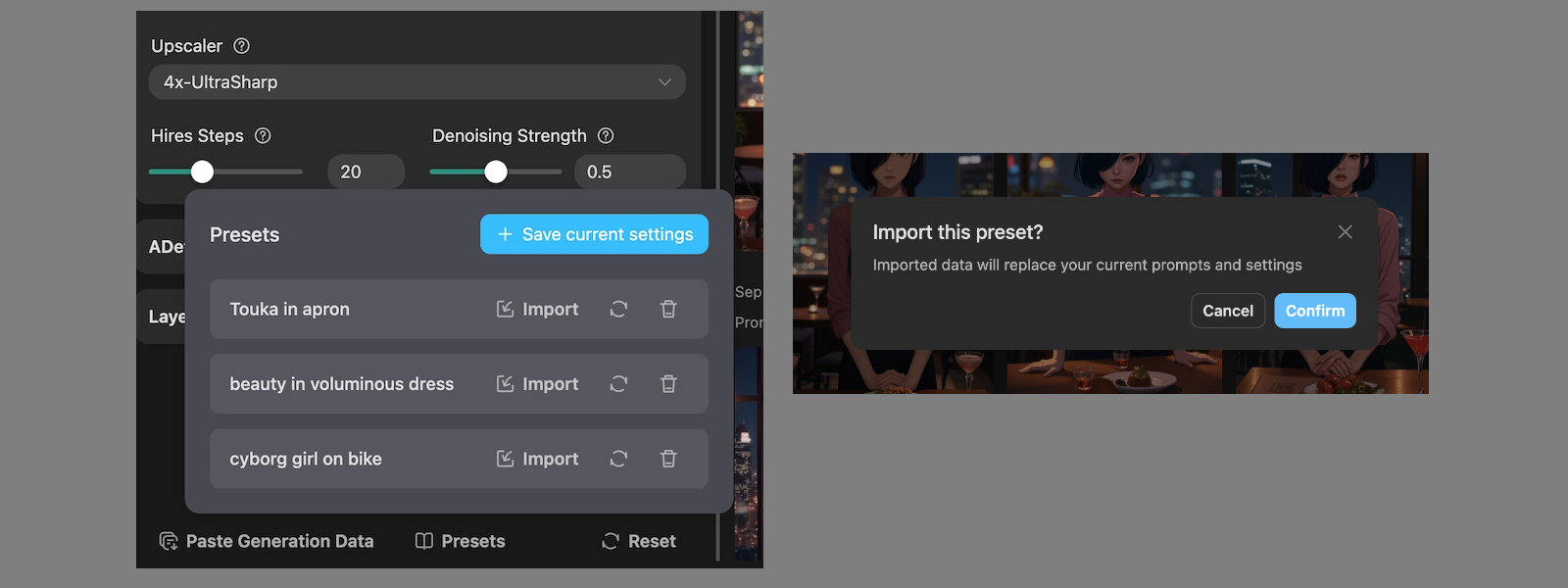
Limitation
However, the number of saved settings is limited to 6 now. It looks too low. I asked to increased it more than 20 or even more. Let's see how it works.




